How do I import PSD files in Figma?

Figma is pretty popular nowadays but a few years ago most designers were using Photoshop so naturally PSD files are still a relatively big thing among people that like to live in the past.
In this short post I'll try to show you how I manage to get PSD files into Figma. But spoiler alert it's not easy and it's not pretty and sometimes it's not even free.
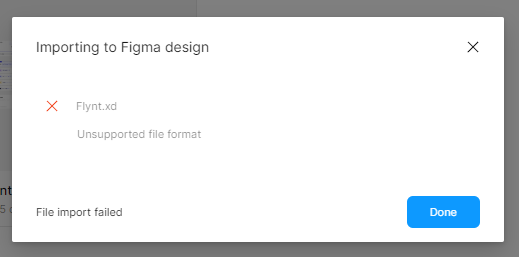
You just love to see it (not really).
How do I import PSD files in Figma?
The bad news is that Figma won't directly let you upload PSD files in the app. Maybe now that Adobe bought Figma they could plan to implement it but if you're on this page it's probably because you're still not able to import PSDs. But with enough determination and effort there's still ways to get Photoshop files in Figma and I'll try to give you a few alternatives, some free others paid.
1. Convert your PSD file to SVG
Convertio is free to use and it works decently. So, just take your Photoshop file and convert it to SVG and then import the SVG into Figma. Unfortunately it won't always work properly.
And if you're getting errors then you can throw into the mix an extra step: open the PSD file and export it as PDF file then take the PDF file and convert it to a SVG file on the same site, then drag and drop it in Figma.
Is that going to work all the time? No, but it will work most of the time which is good enough for me.
The problem with SVG's is that they're vectors and PSD files are not vectors, except for the text. So the convertor is going to have some issues when it has to work with images or other stuff.
2. Paid version: use an online convertor to PSD to FIG
Yeah, so there is a simpler way than the first one but this one is paid. The Site is called Magicul and they want a bunch of money to do simple conversions but since there's really no alternative you're pretty much stuck with them.
The good thing with the paid version is that the generated figma file is pretty much already split into layers and except some minor font detection issues you're pretty much importing stuff that's 100% editable and ready to go in the software. You won't be getting any auto converted to png layers like the first method.
3. You can just export the PSD file into SVG files and rebuild the design into figma
It's probably going to take a while and you might run into a few issues with SVG because there's different versions of it but it's a free method and it's probably the most reliable.
You're pretty much exporting each individual Photoshop layer as SVG and import it in Figma. Then you recreate the PSD design manually, which will probably take some time but such is the life of the modern designer.
Ideally Adobe should be at least make some sort of effort to create some seamless cross apps integration but considering you can't even upload PSD file in Adobe XD I wouldn't keep my hopes that up.
So, TLDR (too long didn't read): Convert the PSD file to SVG, or use a paid tool like the one I linked above.
