How Do I Import Fonts Into Figma?

Figma is an online design platform that helps users collaborate in real time to create and share designs. It's used by designers, developers, and product managers to create websites, apps, and more. Figma is known as a powerful and flexible tool that can help teams work quickly and efficiently.
How many fonts does Figma have?
Figma offers a wide variety of fonts for users to choose from. It offers both system fonts and custom fonts from the Figma library. The Figma library uses the Google Web Fonts catalog. These fonts are free to use, and you don't have to worry about licensing them or spending any extra money.
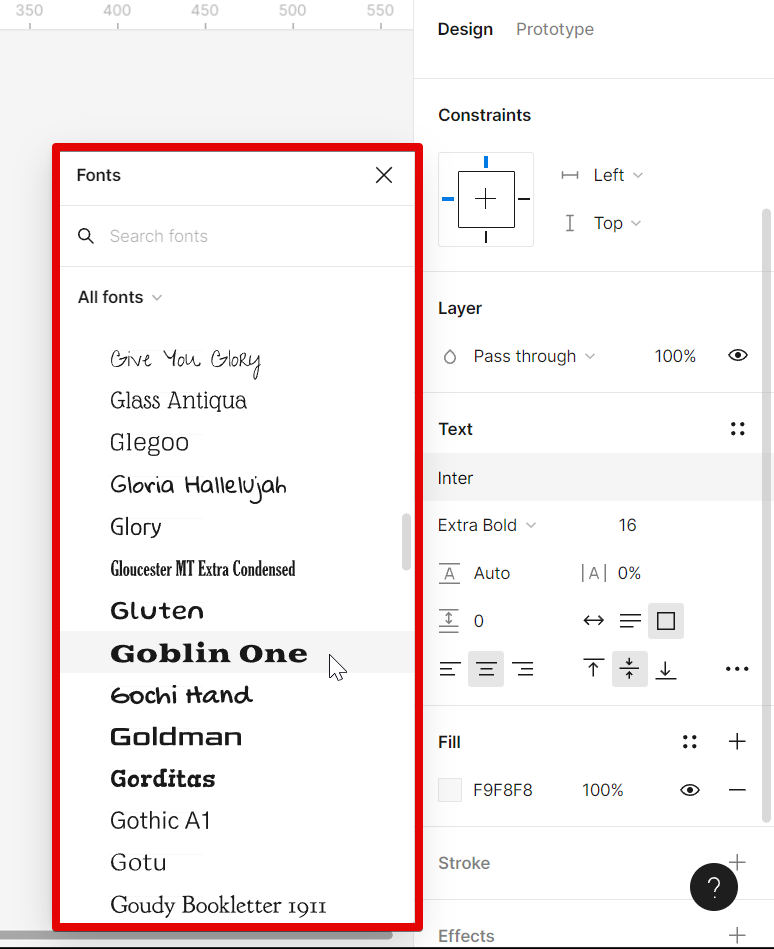
Can I add custom fonts in Figma?
Yes, you can add custom fonts to Figma. Figma allows you to upload your own fonts or use fonts from popular type foundries. There are two ways to go about it, depending on if you're using the web client or the desktop app.
How Do I Import Fonts Into Figma?
Importing fonts into Figma is easy and straightforward. If you're using the desktop client, all you have to do is install your font on the operating system. Figma will pick it up automatically.
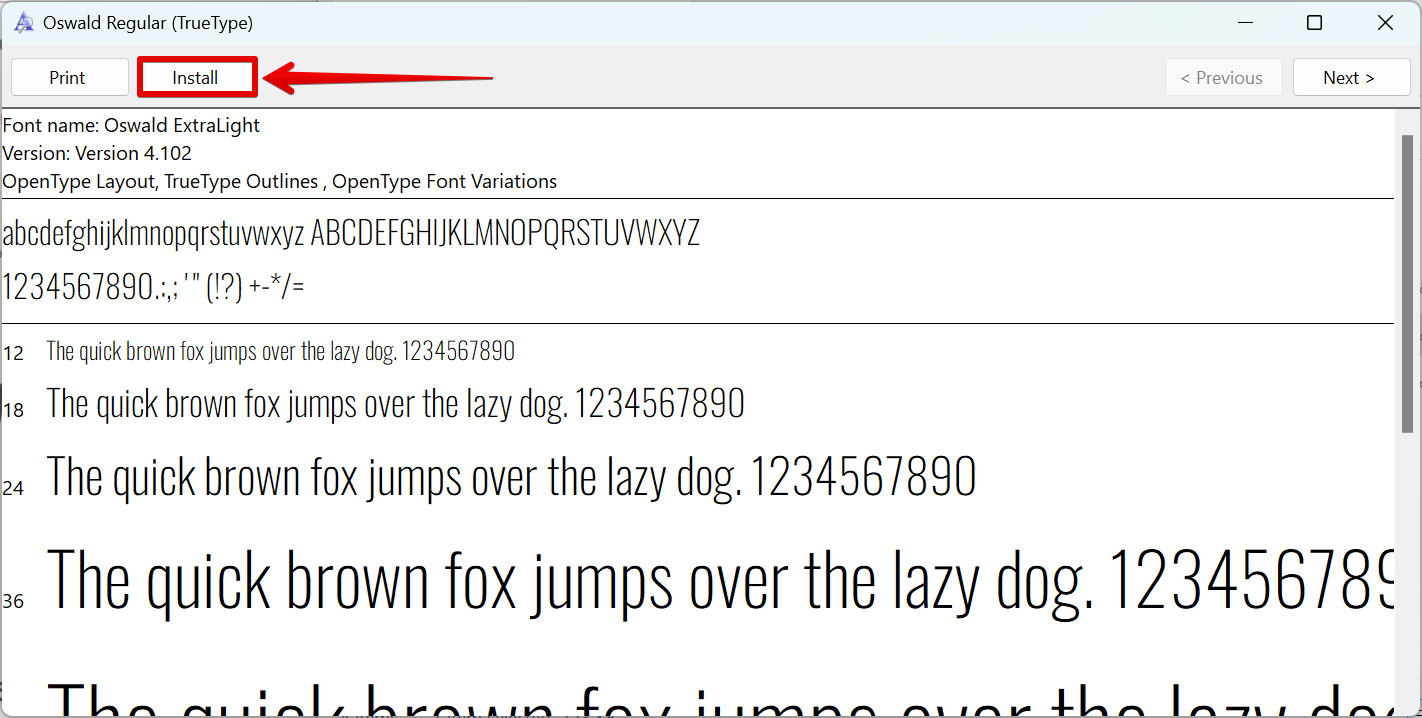
If you're using the web client, then you will have to use the Figma font installer from their official page. After that, you install it on the operating system, and it should get picked up by the editor in the browser the same way.
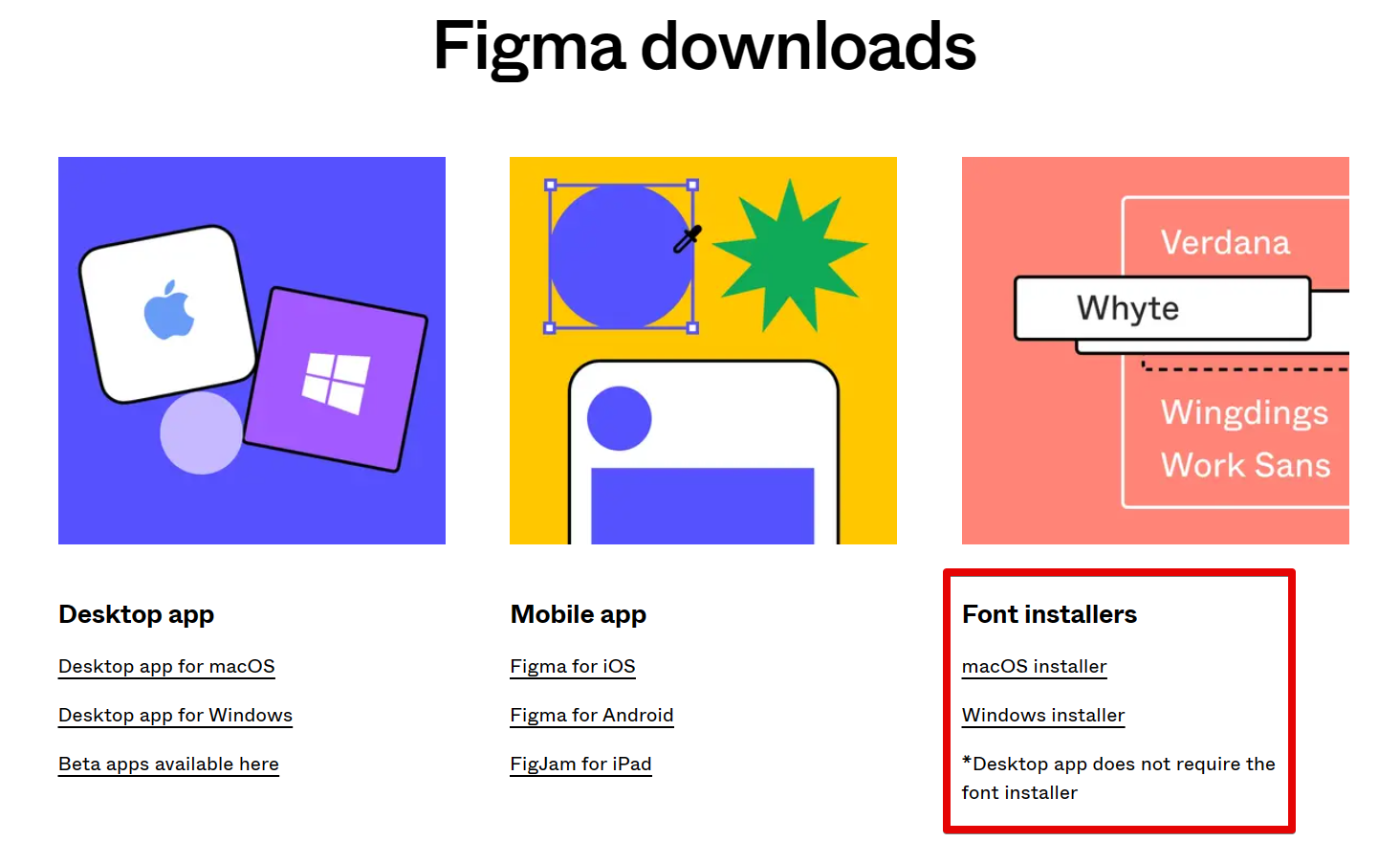
Conclusion
Adding custom fonts to Figma is a great way to add a unique touch to your designs. With Figma's easy-to-use drag-and-drop interface, you can easily upload your own fonts or use fonts from popular type foundries.
With the ability to use fonts from Google Fonts and Adobe Fonts, you can create unique designs that reflect your brand identity.
