How do I import SVG into Figma?

In this digital age, it's no surprise that SVG files are really popular for web usage. SVG, or Scalable Vector Graphics, is a type of vector image format that uses XML to store and render vector graphics. SVG files are popular for web usage because they are small in size, highly scalable and easy to manipulate.
How do I import SVG into Figma?
You can easily drag and drop SVG files into Figma without any issues.
Or alternatively you can go to File -> Place image or hit CTRL + SHIFT + K.
Just be sure to download the SVG file first (if you're taking them from a website) because otherwise they won't get imported in Figma.
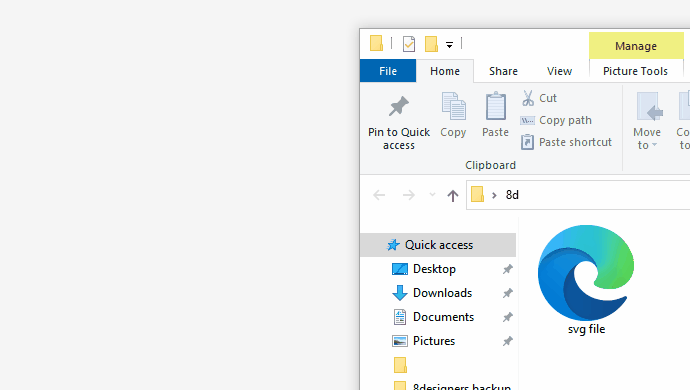
SVG files work really well with Figma. Once you've imported them you can pretty much edit anything you want about them. Just ungroup the vector layers and start moving things around, add new vector points, change colors and do pretty much anything else you can imagine.
Conclusion
In conclusion, SVG files are really popular for web usage due to their small size, scalability, and ease of manipulation. They can be easily imported into Figma by simply dragging and dropping them into the editor.
