How do I import PDF in Figma?

Portable Document Format (PDF) is a popular file format invented by Adobe about 30 years ago. Most of digital files are PDF nowadays so it would seem logical that you should be able to import them into Figma to redesign them.
Yeah, well. Not really. If you tried to import a file you probably got an error that looks like this: 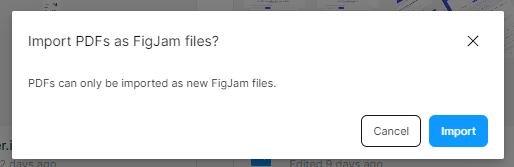
How do I import PDF in Figma?
You cannot directly import PDF files in Figma, but you do have two alternatives to get them into the editor.
The first alternative is you use a plugin called PDF to Figma. Which arguably works, and it's free. Unfortunately all the imported content is going to be a JPG image which means you won't be able to edit that image at all, you can only use it as inspiration or you can recreate on top of it new layers.
The developer said he's working on splitting them into layers and implementing them as SVGs but that hasn't happened yet. If on the other hand by the time you're reading this the features are already implemented - I guess you're in luck.
On the other hand, if you're looking for a 1 to 1 import with all the layers properly split and ready to edit in Figma you'll have to spend a few bucks for an online convertor tool called magicul. It's expensive and I'm not the one who decide if it's worth it or not but it works. Personally I wouldn't pay $60 for a conversion if my life depended on it. But you might think differently.
Right now these two are the only alternatives you have. Really you have no alternative because they're not much of alternatives. Pretty much you either accept and are fine with the fact that your PDF is going to be a JPG which you'll have to try to rebuild manually in figma, OR just wait for the developer to implement the complete conversion with layers and all the fun stuff.
Or just, you know - pay $60 for a conversion file. Or spam Figma with emails until they implement actually useful import and export features so you don't have to waste time and money on something that should have been implemented in the first place.
Later edit - we found another way:
Free alternative to import PDF in Figma?
You can convert PDF to SVG on this website for free and after that you can just drag and drop the SVG into Figma. Fonts most likely won't work and it won't be entirely compatible but it's better than nothing. Some layers will also be off and you might have issues with the original alignment. But it should be easily fixable.
So in conclusion:
The fastest way to import PDF to figma is to use the free plugin I linked above, but it will get imported as JPG which means it won't be editable. The best way to import is to use a paid service such as magicul that I also linked above. The free and with split layers and editable content is to use the zamzar website I also linked to convert the PDF to SVG and then import it.
So really there is not perfect and free way to do it, just compromises.

Check out my other guides and tricks on Figma below:
