How Do I Convert Sketch Files to Figma?

Sketch is a vector graphics editor and design tool developed by the Dutch company Bohemian Coding. It is used by many professionals and hobbyists to create user interfaces, logos, illustrations, and more.
Sketch is widely acclaimed for its ease of use, intuitive design, and extensive library of plugins and add-ons. It has become popular among web and mobile app designers, as well as graphic designers, illustrators, and other creatives.
How Do I Convert Sketch Files to Figma?
You don't have to! Figma can open Sketch files by default, so you don't need to convert them.
If you want to use a Sketch file in Figma, you can import it in just a few clicks. All you need to do is go to File -> New from Sketch File.
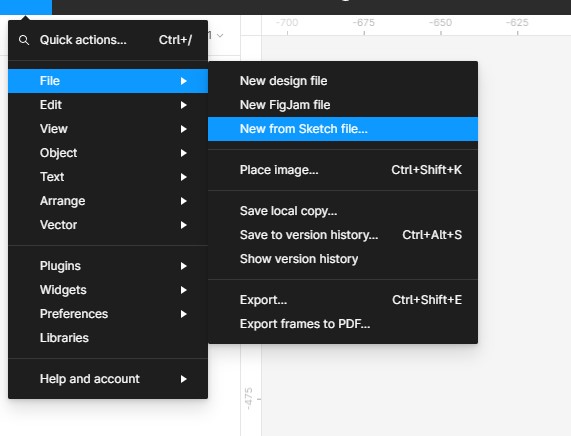
Conclusion
Fortunately, you don't have to convert Sketch files to Figma. Figma can open Sketch files by default, just go to File and click New from Sketch File. After that just select your file and it will get imported automatically.
