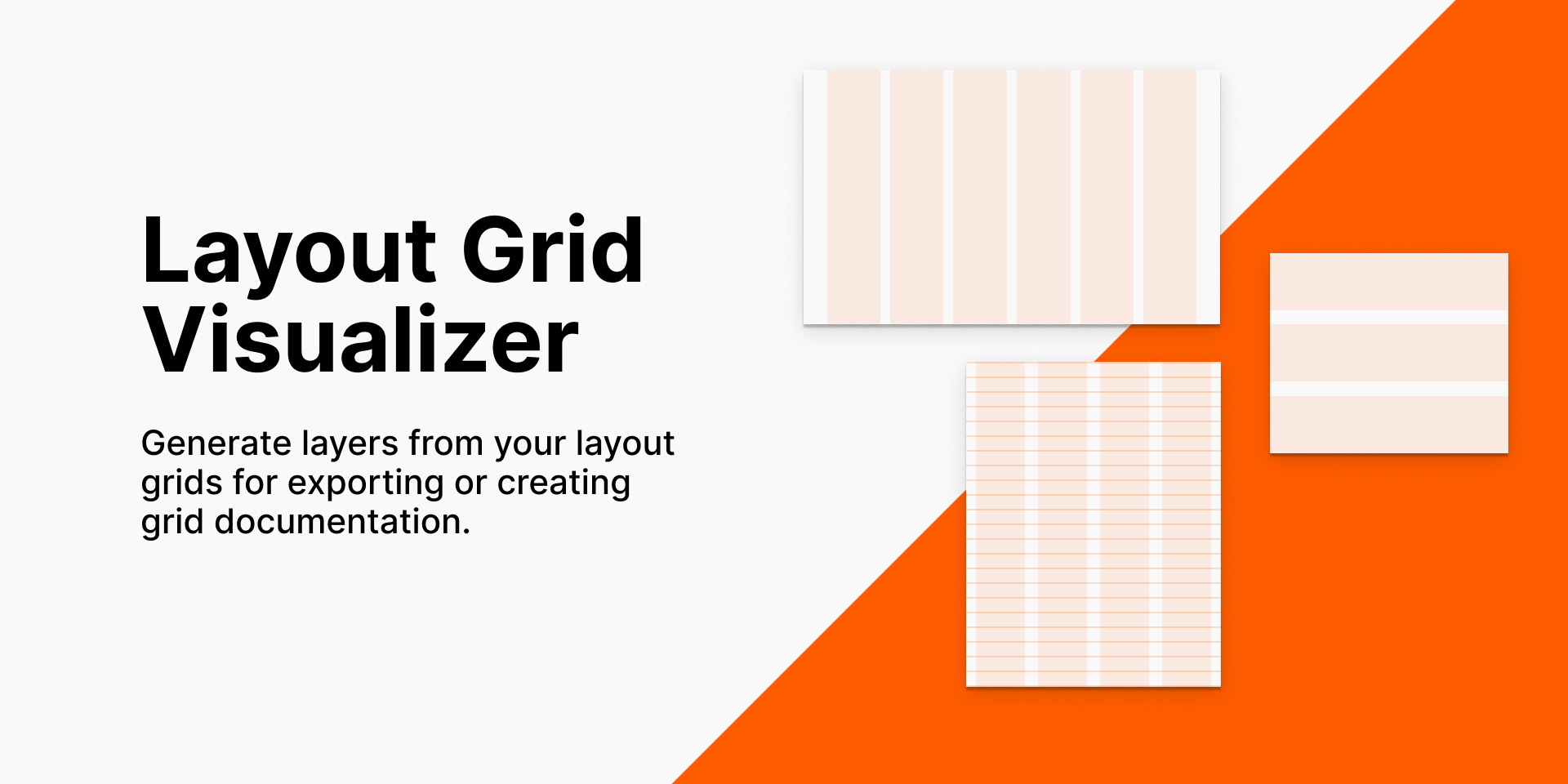How do I make a grid pattern in Figma? How do I export it?

As a designer you're pretty much forced to spend most of your time making sure layers are aligned properly. The good news is that it's really easy to get grid patterns in Figma to ease the workflow.
How do I make a grid pattern in Figma?
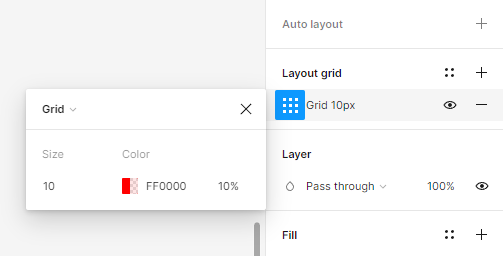
To add grid to any wireframe just select it and on the left panel you'll see an option for layout grid. Click on the plus sign and add options for your grid. You can select the number of columns, the color, opacity.
The guidelines can be grids, columns or rows, each one with individual options and tweaks.
How do I make the grids visible when exported?
If you want to be able to export your grid you'll have to use a community plugin that transform your grid into rectangles called Layout Grid Visualizer.
It's really easy to use - just click on your wireframe and run the plugin. The script should do the trick.
Conclusion
In short, to make grid patterns in Figma you either use the layout grid in which case the lines won't be visible when exported, or if you want them to be visible on export you can use a plugin called layout grid visualizer which will convert them to actual rectangles which will be visible on export.