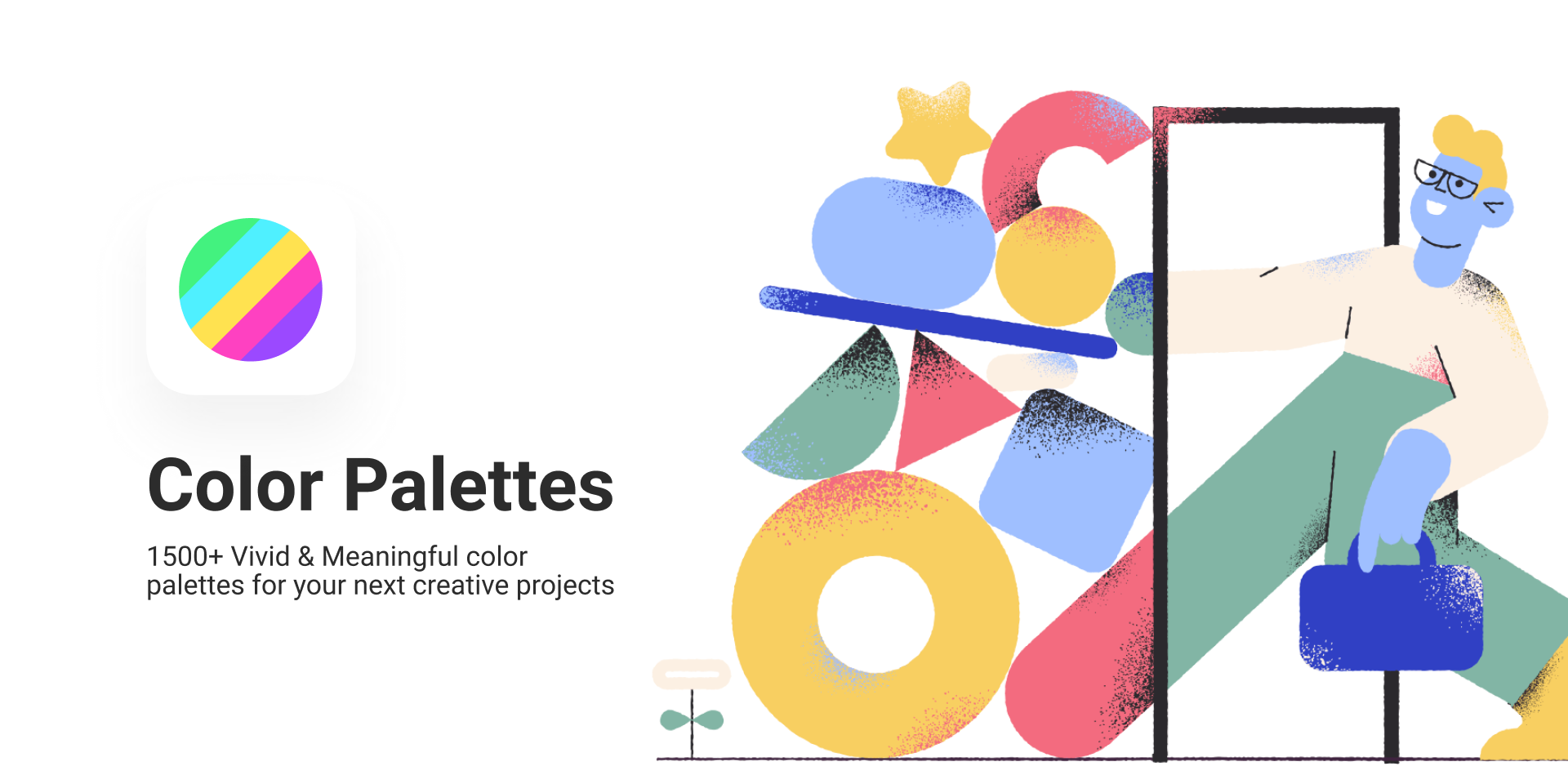How Do You Make A Color Palette In Figma?

A color palette is an arrangement of colors used to create a cohesive, visually appealing design. It consists of a range of hues, tones, and shades, which are used to create a balanced, harmonious look.
Color palettes can be used in a variety of ways, from styling websites to adding character to digital artwork.
How Do You Make A Color Palette In Figma?
You can use a plugin called Color Palette to automatically generate color scheme for your project.
It allows you to pick a base color and customize the shades, tints, and tones of that color to create a balanced, eye-catching palette. You can also adjust the brightness, saturation, and contrast of the colors in the palette.
Conclusion
Creating a color palette is an important part of any design project. Whether you're styling a website or creating a digital artwork, having a well-crafted palette helps to bring out the best in your design. Using the Color Palette plugin in Figma, you can quickly and easily generate color schemes to make the design process a breeze!