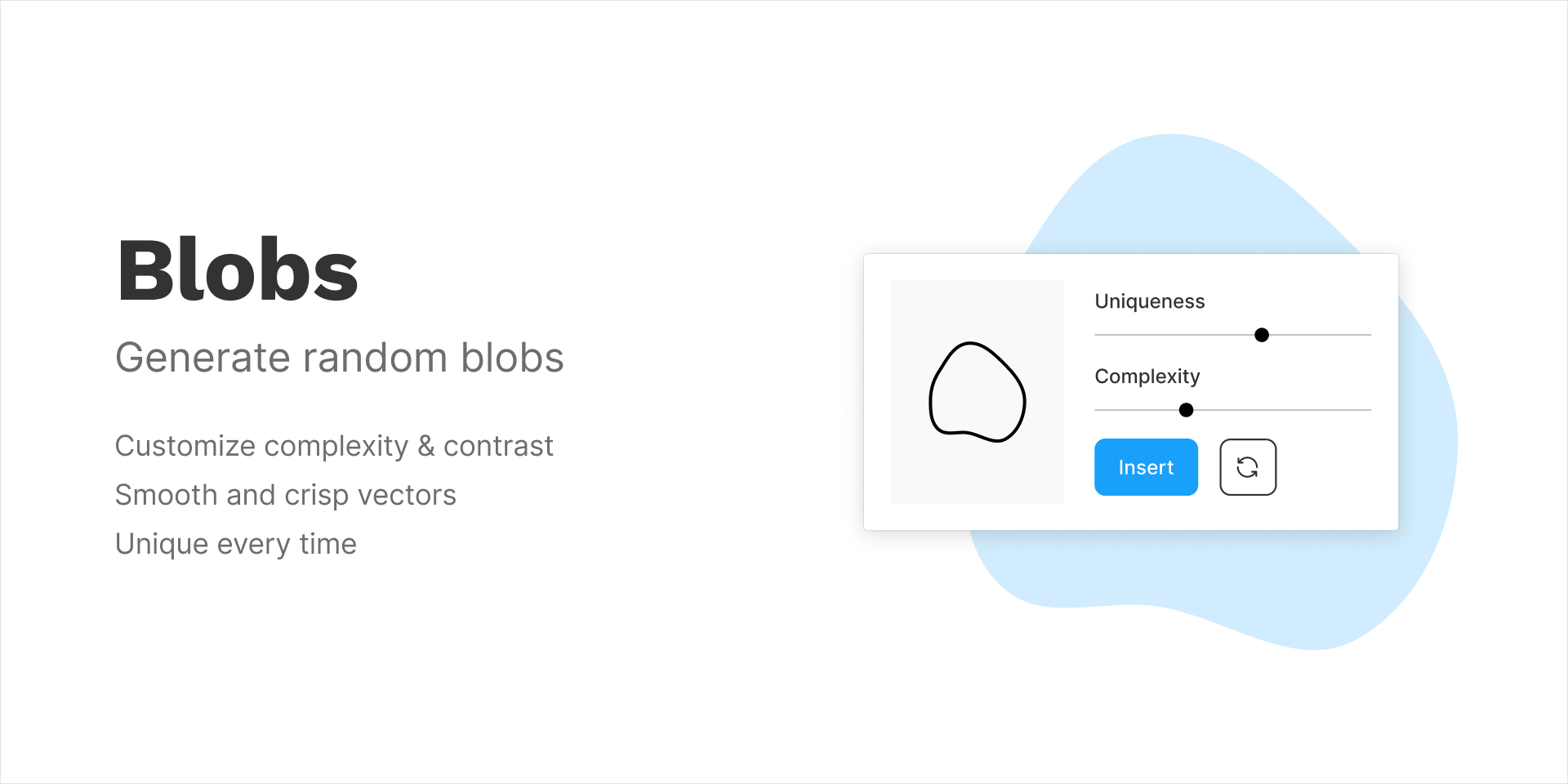How Do You Make A Blob In Figma?

Figma is a vector graphics editor, much like Adobe Illustrator or Sketch. It is used to create design elements such as logos, icons, illustrations, and vector graphics. It is also used to create user interfaces, websites, and mobile applications.
Figma also has great collaboration features that make it a great choice for teams working together, like a shared workspace, live chat, and version history.
How Do You Make A Blob In Figma?
It's easy, all you have to do is select the blob tool from the sidebar—I'm kidding, there's no blob tool.
.gif)
There is a plugin though, called Blobs which you can use to, you guessed it: create Blobs. It's easy to use and will help you create the perfect blob for your project.
Conclusion
Figma is a great vector graphics editor that can be used for a variety of projects. It has many powerful tools, and you can even use plugins to extend its capabilities. And yes, there is a blob plugin called blobs.