How Do You Make an Arc in Figma?

Figma is a popular design tool used by millions of people around the world. While it's mostly used to prototype and create web design templates it's also a great tool to create charts and different types or arcs to use in your presentations.
How Do You Make an Arc in Figma?
All you need to do is select the Ellipse tool (or press "O" to select it) from the top bar.
Next, draw a circle while holding down the "Shift" key to make it perfectly round. Once that's done, just drag the middle point (called an arc) inside the circle.
Then select the middle point called "Ratio" and drag it towards the exterior of the circle. Play around with the settings until you get an arc that looks the exact size you need.
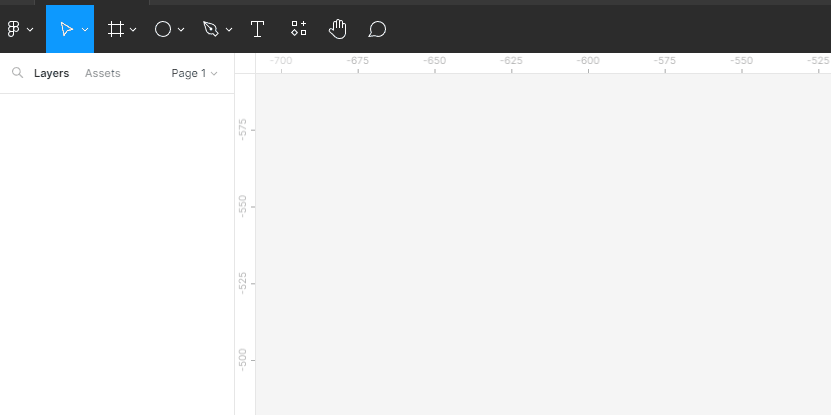
Conclusion
In conclusion, Figma is a great tool for creating arcs and pie charts. It is extremely user-friendly and intuitive, allowing even beginners to make great visuals. Plus, it offers a wide range of features to customize and perfect your visuals.
So if you're looking to make presentations or layouts that involve a lot of data points, Figma is definitely one of the recommended ways to do it!
