How Do You Make a Blur Effect in Figma?

Have you ever seen a picture or an object in a movie that looks out of focus or hazy? That is called a Blur effect. A blur effect is a technique used to soften or blur the details in an image or video. It is used to draw the viewers' attention to the subject of the image or video.
Blur effects can be used to create a number of different looks, such as a dreamy, cinematic look, or to produce a dramatic effect in a scene.
How Do You Make a Blur Effect in Figma?
Figma is a powerful design tool that allows you to create beautiful designs quickly and easily. Figma also allows you to create blur effects, which you can use to make your designs look more interesting and professional.
To make a blur effect in Figma, simply select your layer, then on the right panel go to Effects. Click on the + icon and on the dropdown select Background Blur. You can then set the amount of blur you want, and the effect will be applied to your layer.
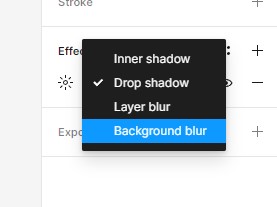
Conclusion
Blur effects are a great way to add interest to your designs, and with Figma it's easy to create them. All you have to do is select your layer, go to the Effects panel, click on the + icon and select Background Blur.
You can then set the amount of blur you want and the effect will be applied. So go ahead, give it a try and see what kind of amazing effects you can create!
