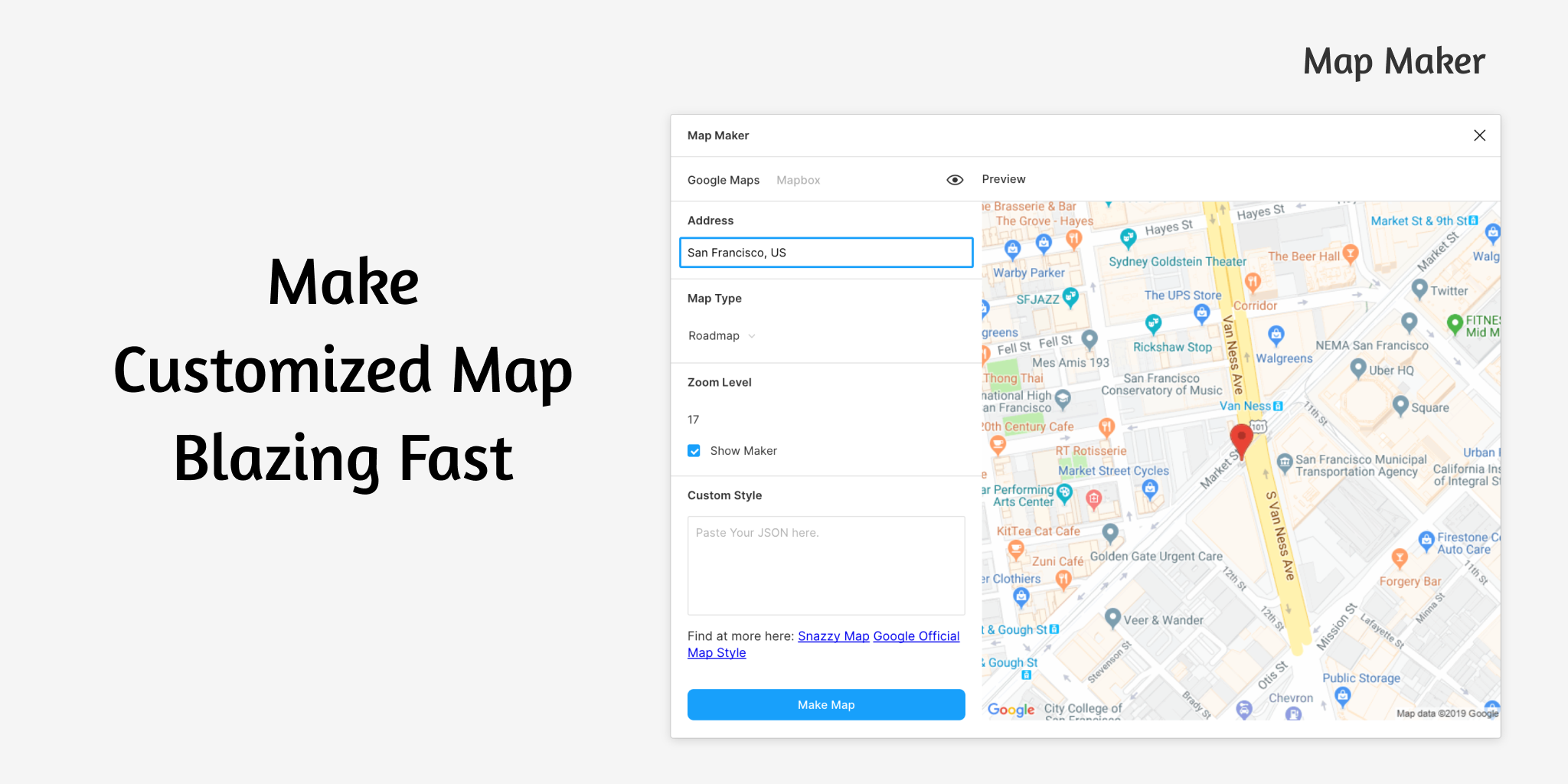How Do I Make A Map In Figma?

Figma is a cloud-based vector graphics editor and prototyping tool. It's primarily used for UI/UX design and prototyping, but it can also be used for other types of design work. It is available for both macOS and Windows and has a wide range of features to help you create stunning designs.
How Do I Make a Map in Figma?
Creating a map in Figma is easy! All you need to do is use a community-made plugin called Map Maker.
Map Maker is a great tool that allows you to easily create maps in Figma. It's free to use and has a wide range of features to help you create stunning maps. You just paste your address, select the zoom level and generate it!
Conclusion
Figma is a great tool for UI/UX design and is becoming increasingly popular. It has a wide range of features that make creating stunning designs easy.
You can use it to create wireframes, user flows, and prototypes. Plus, you can use community-made plugins like Map Maker to easily create maps in Figma. If you're looking to make the jump to Figma, this guide should help you get started.