How Do I Resize An Image In Figma?

Adding images to designs can be a great way to bring your projects to life and make them look more professional. Figma is a popular vector design tool that allows you to create stunning designs – but what types of image files can you add to your Figma projects?
In short, Figma supports a wide range of image formats, including:
- JPEG
- PNG
- SVG
- GIF
If you have an image file format that isn't listed here, don't worry – you can also convert it to a supported format using an online converter. This way, you can ensure that your images look their best when used in Figma.
How Do I Resize an Image in Figma?
Resizing images in Figma is easy – all you need to do is select the image, then click and drag the corners of the image to resize it. If you want to resize the image proportionally, just hold the SHIFT key while you're dragging the corners. It's that easy!
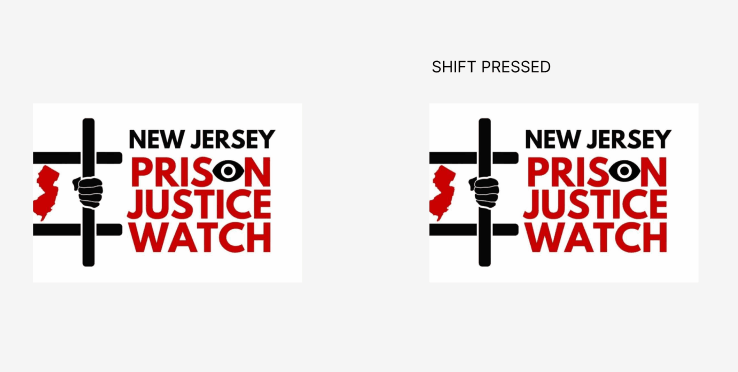
Conclusion
Figma is a powerful vector design tool that supports a wide range of image formats, from JPEG and PNG to SVG and GIF.
It's also incredibly easy to resize images in Figma – all you need to do is select the image and then click and drag the corners to resize it. If you're looking for an intuitive way to add images to your designs and make them look their best, give Figma a try!
