How Do I Open an Inspect in Figma?

Figma is a powerful design tool used by web designers and developers to prototype, and collaborate on user interfaces.
It is a cloud-based design software that allows teams to work together in real-time, making it easy to share designs, gather feedback, and iterate on designs quickly.
How Do I Open the Inspect panel in Figma?
To open the Inspect panel in Figma, follow these simple steps:
- Open your design file in Figma.
- Look for the right panel on the interface.
- Click on the Inspect tab.
The Inspect panel in Figma provides developers with valuable information about the design elements, such as measurements, colors, typography, and code snippets.
It is a handy tool for translating designs into code and ensuring that the developers have access to all the necessary specifications.
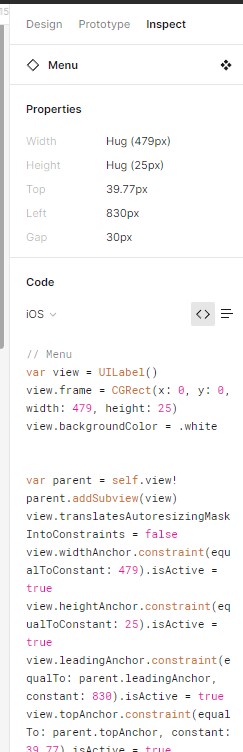
Conclusion
Figma's Inspect panel plays a crucial role in the design-to-development workflow. With the Inspect panel, developers can easily access the information they need to implement the design accurately and efficiently.
With Figma's collaborative features and real-time updates, designers and developers can work together seamlessly, enhancing the overall design process.
