How Do I Copy and Paste Text in Figma?

Figma is an innovative new design software that helps you create user interfaces and other visuals with ease. It's a powerful tool that has revolutionized the way designers create and collaborate on projects. Whether you're a seasoned designer or just starting out, Figma has something to offer everyone.
How Do I Copy and Paste Text in Figma?
Copying and pasting text in Figma is just as simple as doing it in any other software.
To start, select the text you want to copy, then press CTRL + C on your keyboard. Once you've done that, select the text tool on the top bar of the Figma interface. Then, click on the part of the wireframe where you want your text added and hit CTRL + V on your keyboard. And that's it! You've just copied and pasted text into your Figma project.
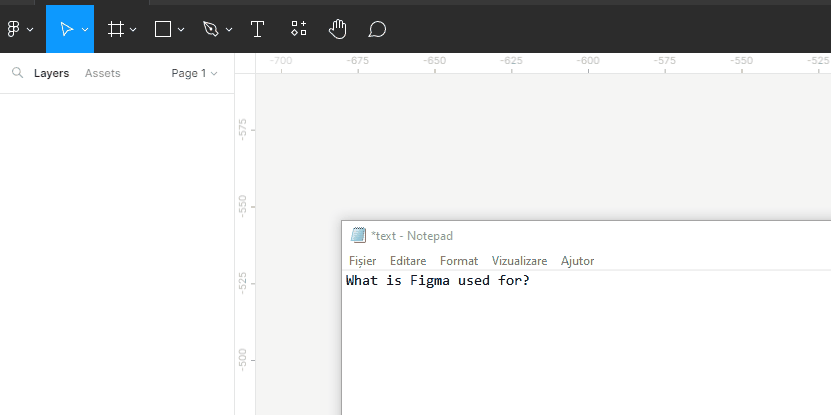
Conclusion
Figma is an incredibly powerful design tool that has revolutionized the way designers work. It's user-friendly and has plenty of features and customization options.
Plus, Figma is designed to be collaborative, so multiple people can work on the same project simultaneously. And, when it comes to copying and pasting text, it's as simple as doing it in any other software, just CTRL + C, CTRL + V.
