How Do I Create a Vector Text in Figma?

Vector files are graphic images that are made up of mathematically defined geometric shapes, points, lines, curves, and fills. Unlike bitmap images, vector files are resolution independent and can be resized without any loss of quality. Vector files are ideal for logos, illustrations, and graphic designs that need to be printed at a variety of sizes.
How Do I Create a Vector Text in Figma?
Creating a vector text in Figma is easy - just create a regular text layer. Your text is vectorized by default, so you can resize it as much as you need without any loss of quality.
To create a vector text, first select the text tool from the toolbar. Then, type in your text and adjust the font, size, color, and other properties.
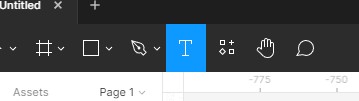
Conclusion
Creating a vector text in Figma is easy - just create a regular text layer and adjust the properties as needed. With vector files, you can create amazing graphics and visuals that will look great at any size.
