How Do I Create a Checkbox in Figma?

A checkbox (also known as a tickbox) is a small box on a form that can be checked or unchecked to indicate a set of options. A checkbox generally appears as a square that has been marked with a checkmark or an "X."
It is used to allow a user to select one or more options from a set of choices. Checkboxes are commonly used in electronic forms and surveys.
How Do I Create a Checkbox in Figma?
To create an interactive checkbox in a prototype, you'll have to manually create two identical wireframes and place a non-clicked and clicked checkbox in the same exact position.
Then, using the prototype tool on the sidebar (top right part), you can link the first checkbox on-click to the second wireframe and the second checkbox click to the first wireframe.
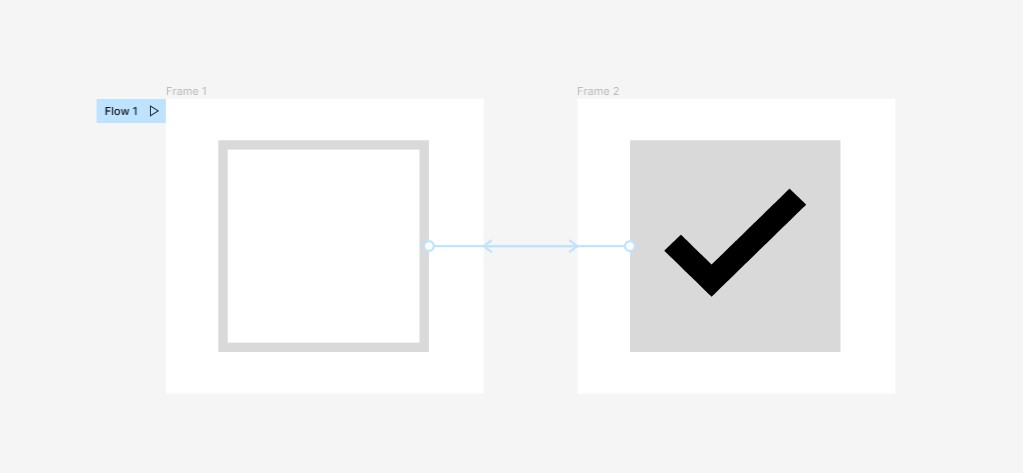
After that just run your prototype. On-click it should switch from Frame 1 to Frame 2 and the other way around.

Conclusion
Creating a checkbox in Figma is a great way to add interactivity to your prototypes. Figma doesn't have interactive checkboxes by default but you can manually duplicate your wireframes and link them from one to another and create the illusion of a working checkbox.
