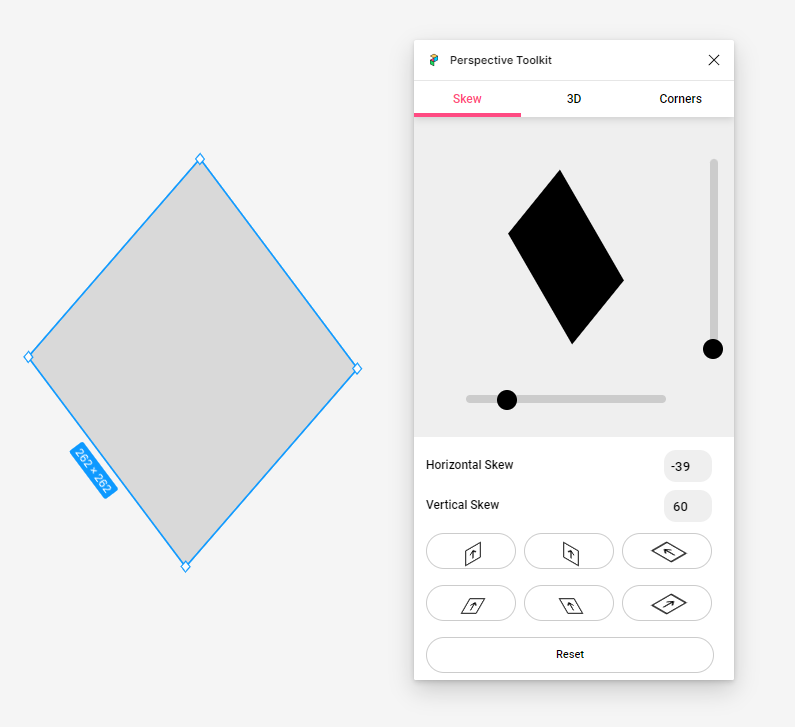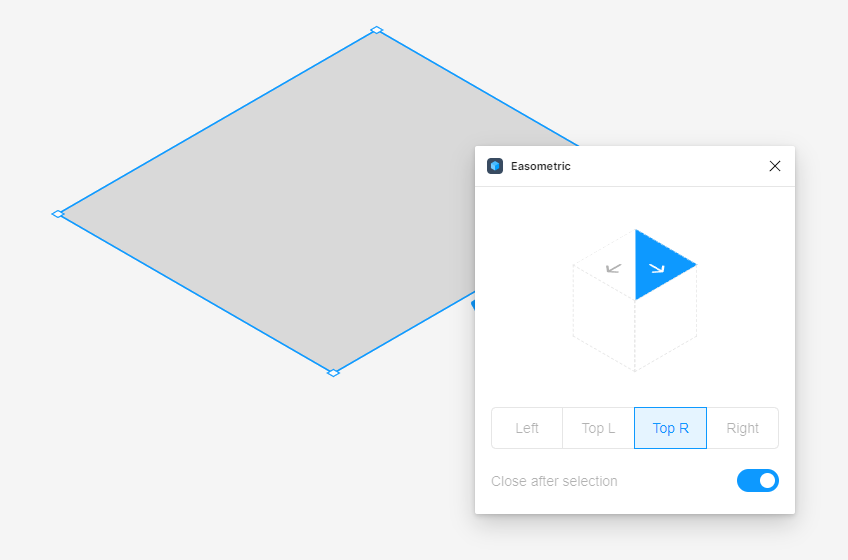How do I do 3D Perspective in Figma?

If you're following the latest design trends you probably heard about isometric perspectives. Or skewing images, or 3d perspectives. In this short post teach you how to do perspectives in Figma really easy:
How do I do 3D Perspective in Figma?
There's two plugins you can use to skew any layer that's on your wireframe. First one is called perspective toolkit. You select your layer and launch the plugin.
You can skew, 3d, and round corners. You can change the type of skew and do other cool stuff:
Unfortunately because it has so many variables and options sometimes it might get buggy and you'll have to relaunch it. But if you're ok with the occasional bug then it should work just fine for your 3d design needs.
The second plugin I use and I highly recommend is called Easometric. It has way less features but I like minimalistic plugins, so if you're looking for something simple you should definitely check it out:
In short, if you're looking to transform layers into 3d perspective within Figma you can use free plugins which are relatively easy to use: First is called Perspective toolkit, second is called Easometric and I'm sure you can find other alternatives. These are the more popular ones.
You can add them by going to file -> plugins -> find more plugins.