How Do I Open a Fig File in Figma?

A .fig file is an editable file type used with the popular design software Figma. Figma is an online vector graphics editor that is used by designers, developers, and teams to design websites, user interfaces, and more.
It has become an essential tool in the design process, and .fig files are the files that are used to store, share, and sync design data within the Figma software.
How Do I Open a Fig File in Figma?
Opening .fig files in Figma is easy.
All you have to do is launch the app, and on the landing screen, just click the "Import" button.
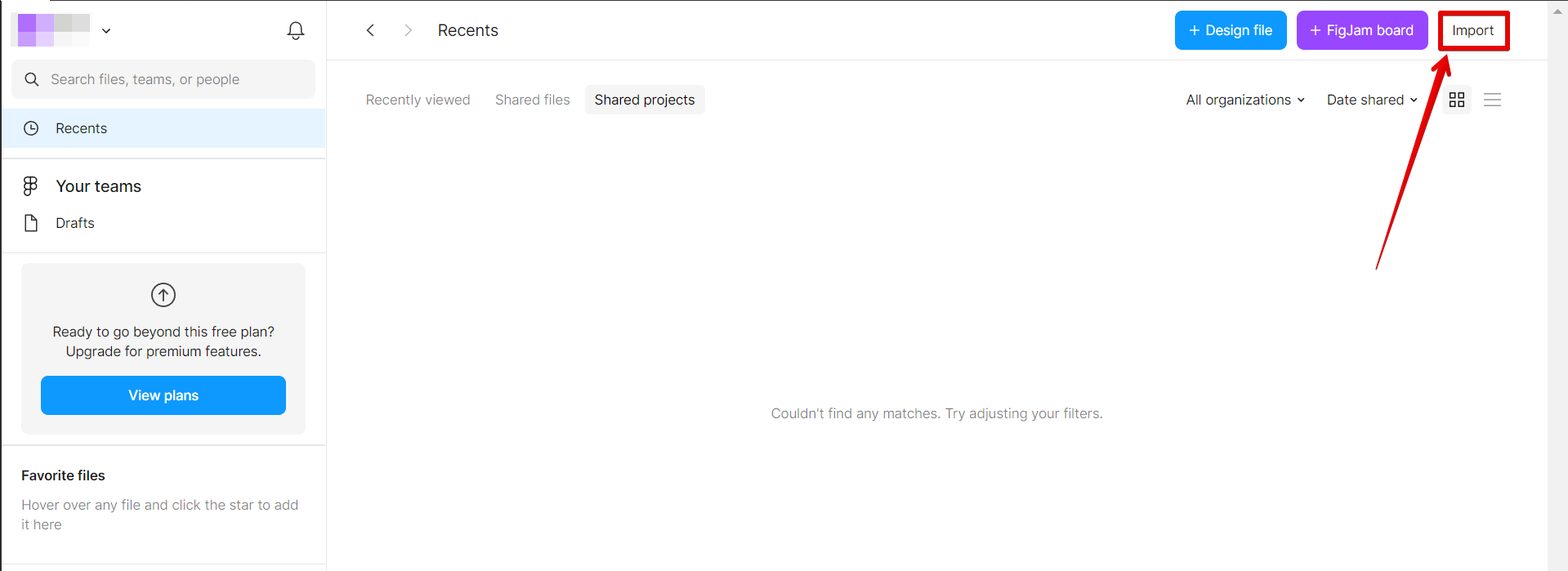
Then, just select your .fig file, and it will open in the editor.
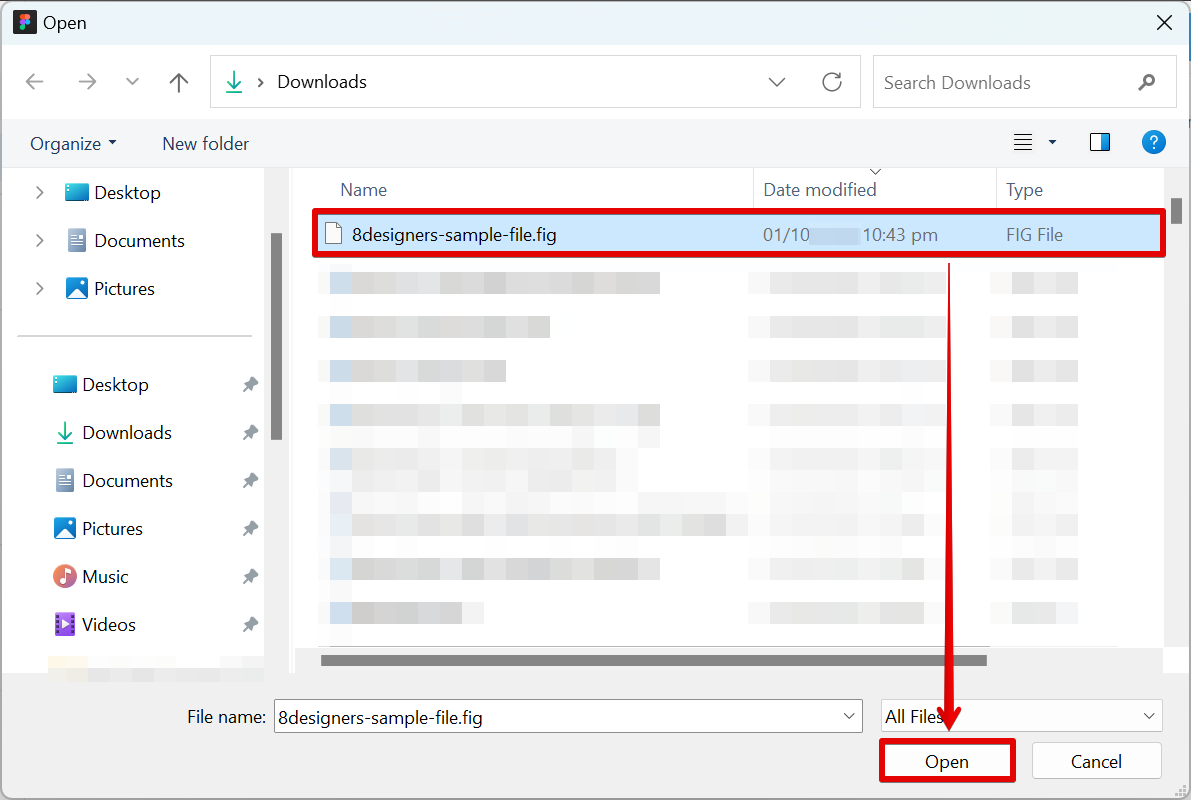
A confirmation message should appear that the .fig file import was a success. And that's it.
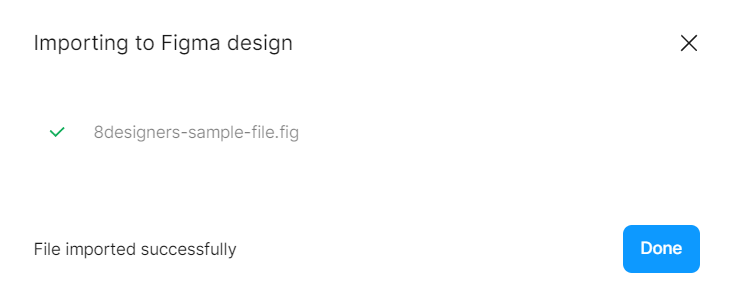
Conclusion
In conclusion, .fig files are a useful file type used with the popular design software Figma. They are editable and can be used to create prototypes for web pages, user interfaces, and more. Opening .fig files in Figma is easy and can be done in just a few simple steps, as explained above.
