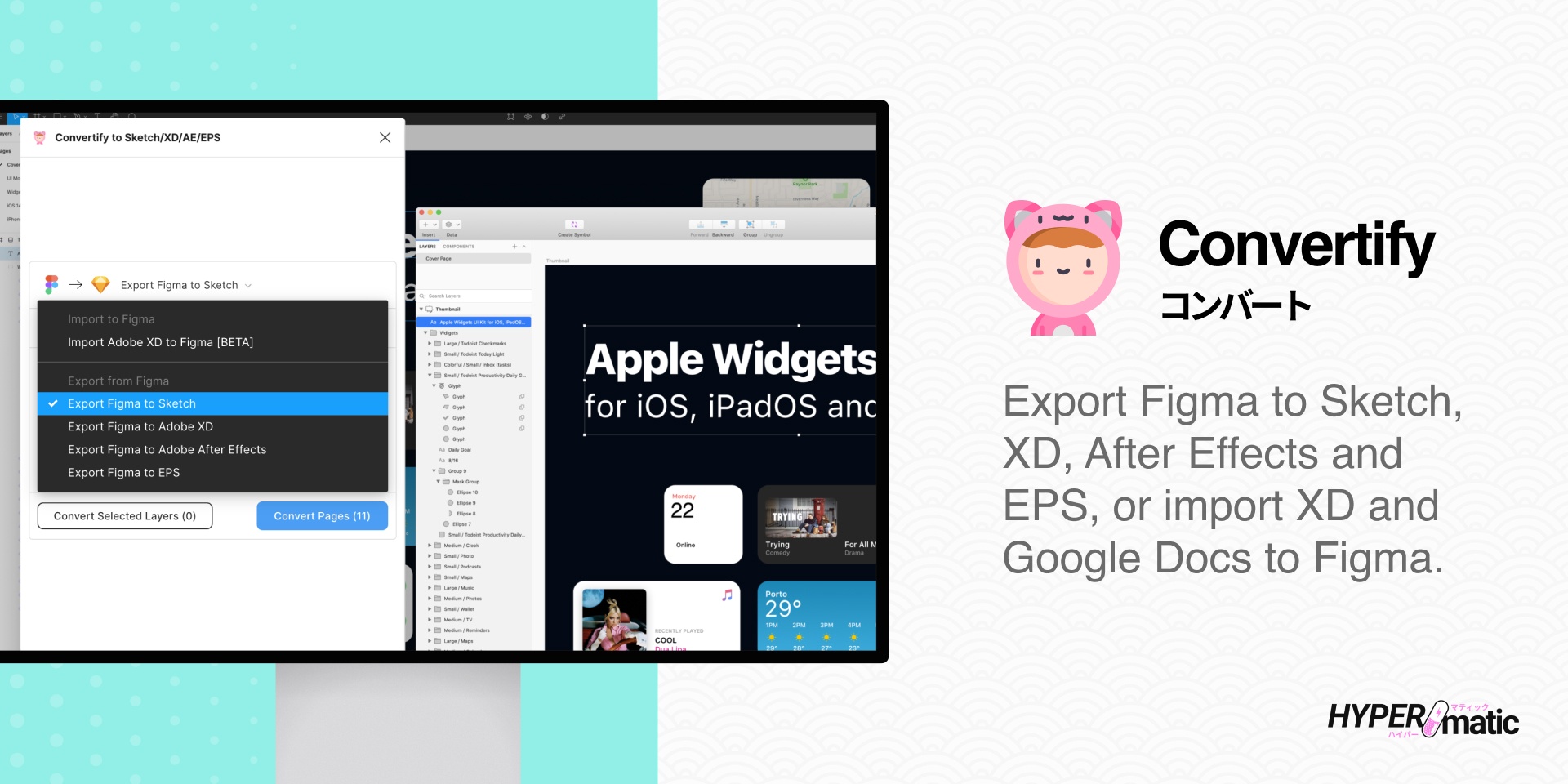How do I open Figma files in Adobe XD?

Adobe XD is a great tool for designers unfortunately it doesn't offer all the features and tools that Figma has. Also its community is much smaller and there's way less plugins and libraries you can use compared to Figma.
You can only export Figma files to FIG, JPG, PNG, SVG or PDF. Unfortunately FIG files will not be able to run with Adobe XD so we'll show you some trick that hopefully will help you make it work.
How do I open Figma files in Adobe XD?
The free option is you take all your individual layers from your Figma design and group them up, then export them as SVG. Adobe XD lets you import SVG files just fine and most of the times if your fonts are installed properly they will port just fine from one design editor to another.
All you have to do after you've successfully dragged and dropped your SVG vectors is ungroup the layers and start editing them in the Adobe design software.
Now this method works most of the time and it's free but it might take time and sometimes it might be buggy because a lot of features such as gradients and other styles from Figma will not port properly - so you won't be able to make further edits in XD.
Your second alternative is to use Convertify to automatically convert the files. This plugin has a free trial mode which lets you convert up to 10 files so it should be more than enough for you to test it and see if everything works properly.
After that you might want to buy a subscription to support the creators. This plugin lets you convert your Figma file to a variety of other softwares such as Sketch, After Effects, Adobe Illustrator which might end up being useful on the long term and it will definitely save you time and headaches if you're a freelancer who has to constantly go trough different design tools.
Conclusion
To summarize, if you're looking to open Figma files in Adobe XD you'll have to either convert all your layers to SVG and then import them in Adobe or use a community made plugin to automatically convert your file to a compatible XD version.