How Do I Print Figma Designs?

What is the best print file format?
The best print file format is PDF, or Portable Document Format. PDFs are commonly used for printing as they provide a consistent look and lets you see exactly how your design will look on actual printed paper.
PDFs also have a smaller file size, making them easier to send and work with. They also have a higher DPI and fonts are vectorized which means you can scale the file to get printed on really large surfaces.
How Do I Print Figma Designs?
In order to print your Figma designs, you will need to export your layers or wireframes as PDF files. Once you have the PDFs, open them and you will see the print button on the top bar. You can then adjust the settings such as paper size, orientation and resolution before printing.
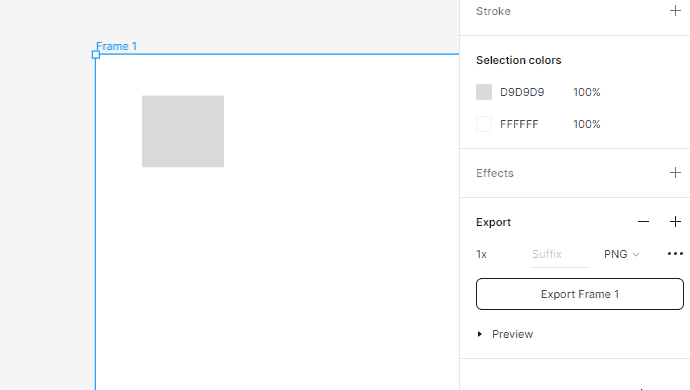
Conclusion
PDFs are the best print file format for Figma designs, because they are scalable files and also let you see the alignment of your layers on an actual printed paper. To print just export as PDF, open the file and click the Print button.
