How Do I Install Figma Plugins?

Plugins can help designers save time and effort when creating designs in Figma. They are basically pieces of code that can be run, allowing for features that are not normally in the software by default.
Figma Plugins allow you to customize your design experience, creating an efficient workflow that can be tailored to any project.
How Do I Install Figma Plugins?
You don't have to install plugins anymore. All you have to do is run them and you can save them by clicking the three dotted button next to the Run button, which will add them to your Saved plugins List. This makes it easy to access the plugins you use most, without having to search for them each time you need them.
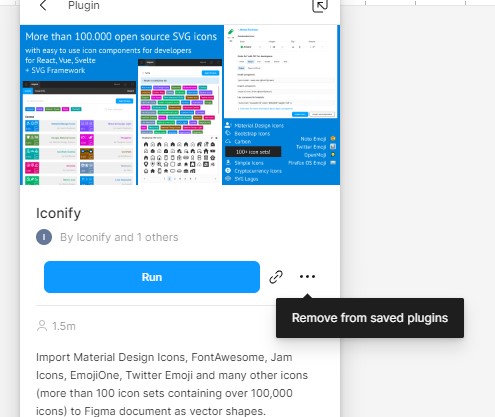
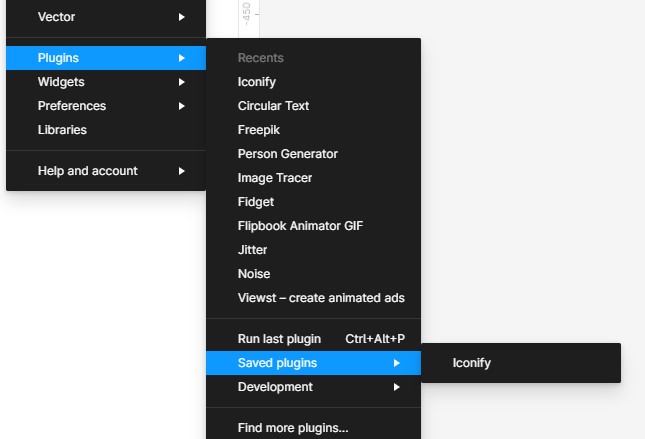
Conclusion
Figma Plugins are a great way to customize your design experience and save time. They allow you to automate tasks, modify objects and create new elements with ease. You don't even need to install them anymore, just run them from your Plugins dropdown list.
