How do I make a question mark in Figma?

There's two ways you can make anything in figma: one is you do it from scratch all by yourself, or just use a community made plugin which is free and saves you a bunch of time and headaches.
How do I make a question mark in Figma?
![]()
Click the Figma icon which should open a dropdown with a lot of options, go to plugins -> find more plugins and search for Iconify.
Once you found the plugin run it and search for a question mark:
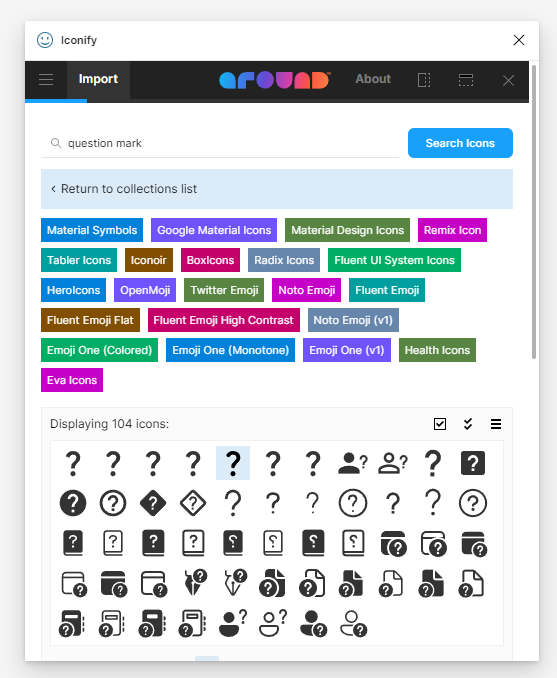
There's a lot of icon packs to chose from with different icon styles. They're entirely free to use and you don't have to worry about copyrights. Just pick an icon you like and click on the add to wireframe button. Edit: It's just called import now.
Once it's added you can start customizing it: you can change the color, add gradients, you can even edit the vector points - maybe you want the shape to be slightly different: the question mark to be slightly less round, just double click on it which should open the pen tool. Add points or move or remove points until you get a question mark that looks exactly like you want it.
Conclusion
In short, to make a question mark in figma you can use a plugin called Iconify which lets you search trough different icon packs with a lot of question marks to chose from.
