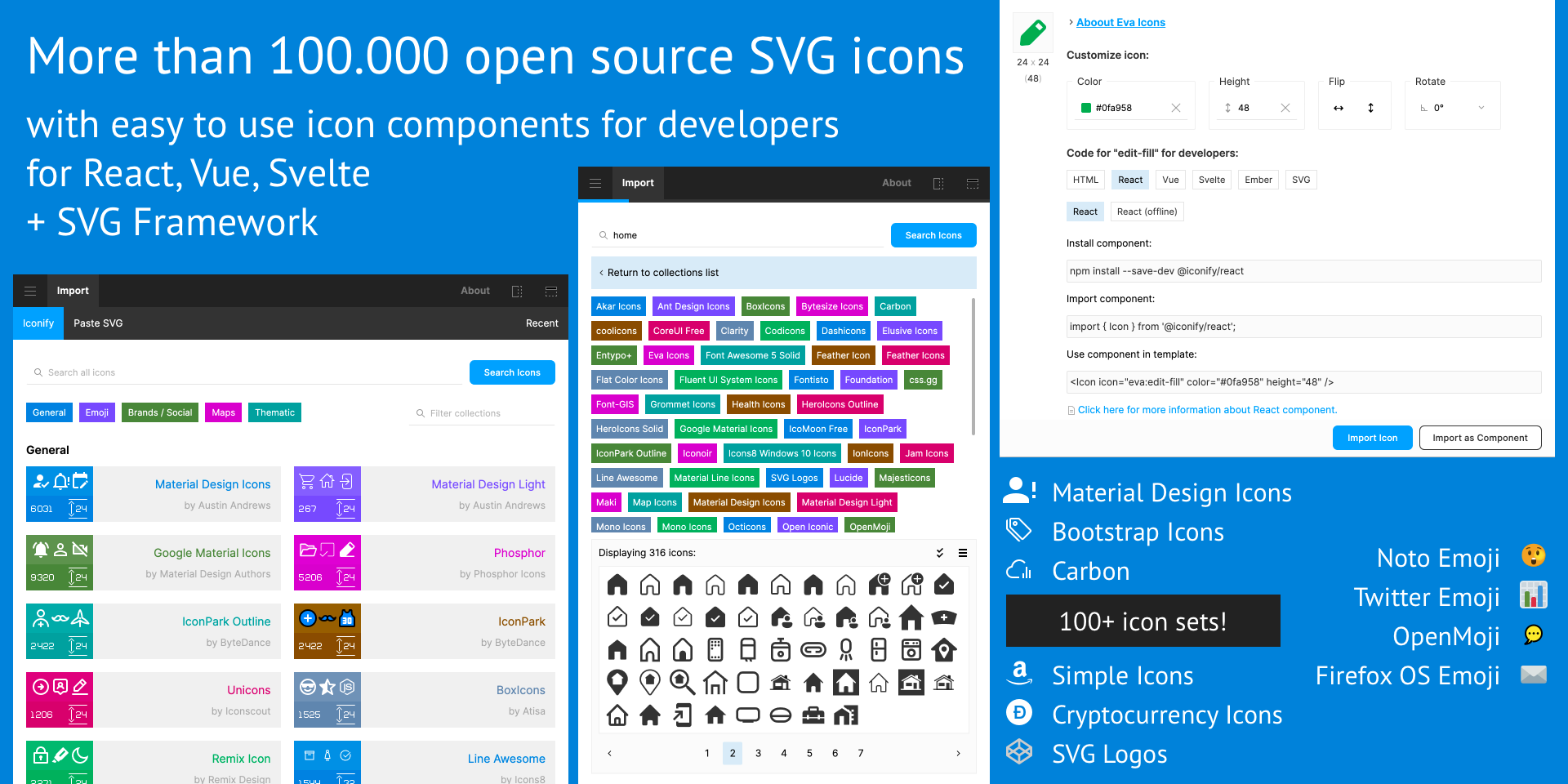How Do You Add A Hamburger Menu In Figma?

Have you ever seen a website or mobile app with three horizontal lines on the top right of the screen? That's a Hamburger Menu! It's an icon used as a shortcut for easy navigation. It's become popular in recent years and can be seen in many websites and apps.
What's great about the hamburger menu is that it provides a direct route to the navigation menu without taking up too much of the screen. This makes it a great way to hide menus while still providing easy access. Plus, it's a great way to keep the design of the page clean and uncluttered.
How do you add a hamburger menu in Figma?
All you need to do is use a plugin with icon packs like Iconify and search for hamburger menu icons. Once you find the icon you want, simply drag and drop it into your Figma project. It's that simple!
Conclusion
It's easy to add a hamburger menu to your Figma project with a plugin like Iconify. All you need to do is search for hamburger menu icons and drag and drop them into your project.