How Do You Add a Layer in Figma?

Figma layers are the foundation of every project. They’re the building blocks of design, allowing you to create complex designs quickly and easily. Just like in Photoshop, layers are used to group and organize objects in your design. Whether it’s a shape, text, or image, a layer will contain the information about the object you’ve placed on your canvas.
How Do You Add a Layer in Figma?
All you have to do is use the top bar and select what types of layers you want added. You can either add shapes, text, or any other type of layer. Once you’ve selected the type of layer, you can begin adding objects to your canvas.
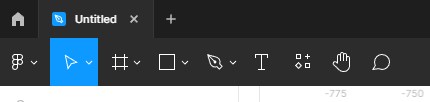
You can also adjust the properties of each layer, such as the color, opacity, and position. This allows you to create unique designs with different effects. You can also group layers together to make the design process easier.
Conclusion
Figma layers are an essential part of the design process. They’re the building blocks of design, allowing you to create complex designs quickly and easily. With Figma layers, you can group objects, change their properties, and collaborate with your team.
