How Do You Add A Background In Figma?

Figma is a powerful design tool that makes it easy to create graphics, layouts, and interface elements for both web and mobile applications. With Figma, you can import a range of file types, including PNGs, JPGs, SVGs, and even videos.
How Do You Add A Background In Figma?
All you have to do is select your wireframe, go to Fill options on the sidebar and either change the solid color to a different shade or you can click on it and make it a gradient, or switch the background to an image or even a video.
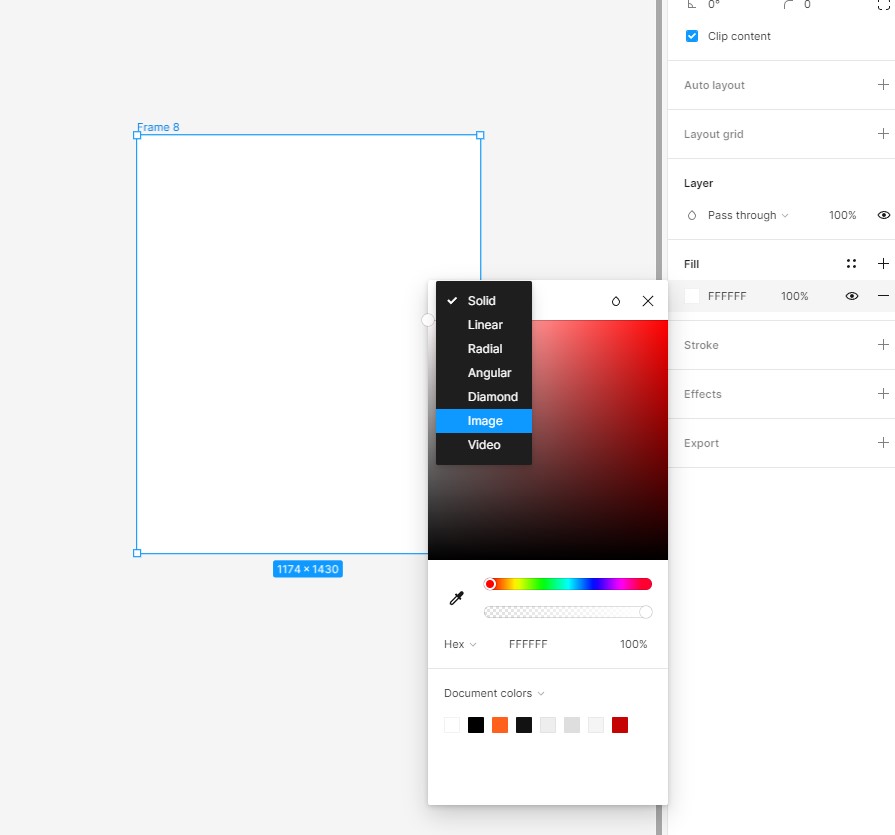
Conclusion
Figma is a great tool for creating graphics, layouts, and interface elements.
Adding a background in Figma is easy - all you have to do is select your wireframe and make the necessary adjustments in the Fill options on the sidebar.
