How Do You Blur The Background In Figma?

lur is a technique used to soften or distort an image by reducing its sharpness. This is often used to add depth and focus to a design, giving it a more professional look.
Blur can also be used to enhance the lighting or textures in a design, as well as to create a classic dreamy look. It’s a powerful tool to have in your arsenal if you’re a graphic designer.
How Do You Blur The Background In Figma?
Using the blur effect in Figma is easy and doesn’t require any advanced skills. All you have to do is select your layer, go to the Effects (right sidebar) and from the dropdown list select Background Blur.
You can click on the sun icon next to it to pop out the input text which will let you increase or decrease the amount of blur your background will have.
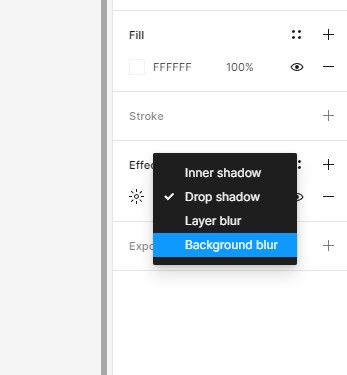
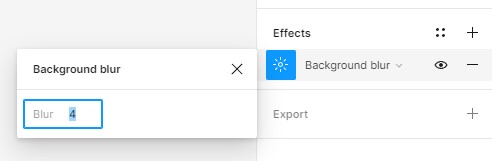
Conclusion
Blur is a powerful tool in graphic design that can be used to create stunning visuals. It can add a subtle blur to the background, reduce distractions, and give a design a more professional look.
Figma makes it easy to apply a blur effect to any layer, so you can experiment and find the perfect look for your design. Now that you know what blur is and how to use it in Figma, you can create visuals that stand out from the crowd.
