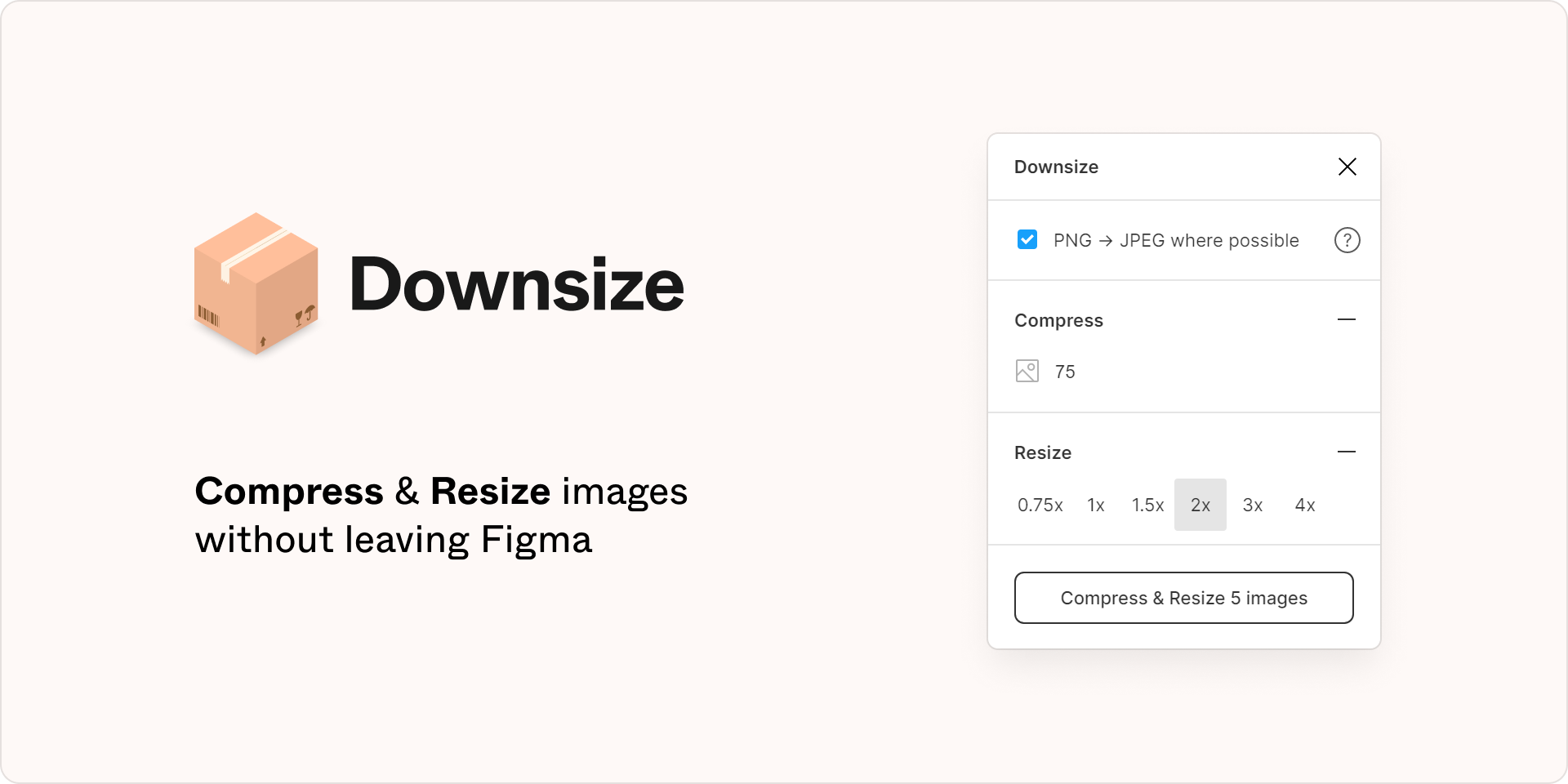How Do I Save A Tiny Pdf From Figma?

Size matters when it comes to PDF files. We all know how frustrating it is when you try to upload a file and it's too big. It's even worse when it's a PDF file, and you want to save a tiny PDF from Figma. So, how do you do it?
How Do I Save A Tiny Pdf From Figma?
If you want to create a tiny and efficient PDF, you need to make sure to reduce the size of your images before importing them into the editor. This way, you won't have to worry about large files that won't fit your needs.
The best way is to ensure that all your images are optimized and compressed properly before importing them into the Figma editor. That'll help you create the perfect PDF file that'll fit your needs and won't take up too much space.
You can use a plugin called Downsize to do it directly in Figma. It's like that movie with Matt Damon that nobody really watched.
Conclusion
In conclusion, when it comes to PDF files, size does matter. As such, it's important to make sure that you're importing resized and compressed images into the Figma editor. That way, you'll be able to create tiny and efficient PDF files that'll fit your needs perfectly.