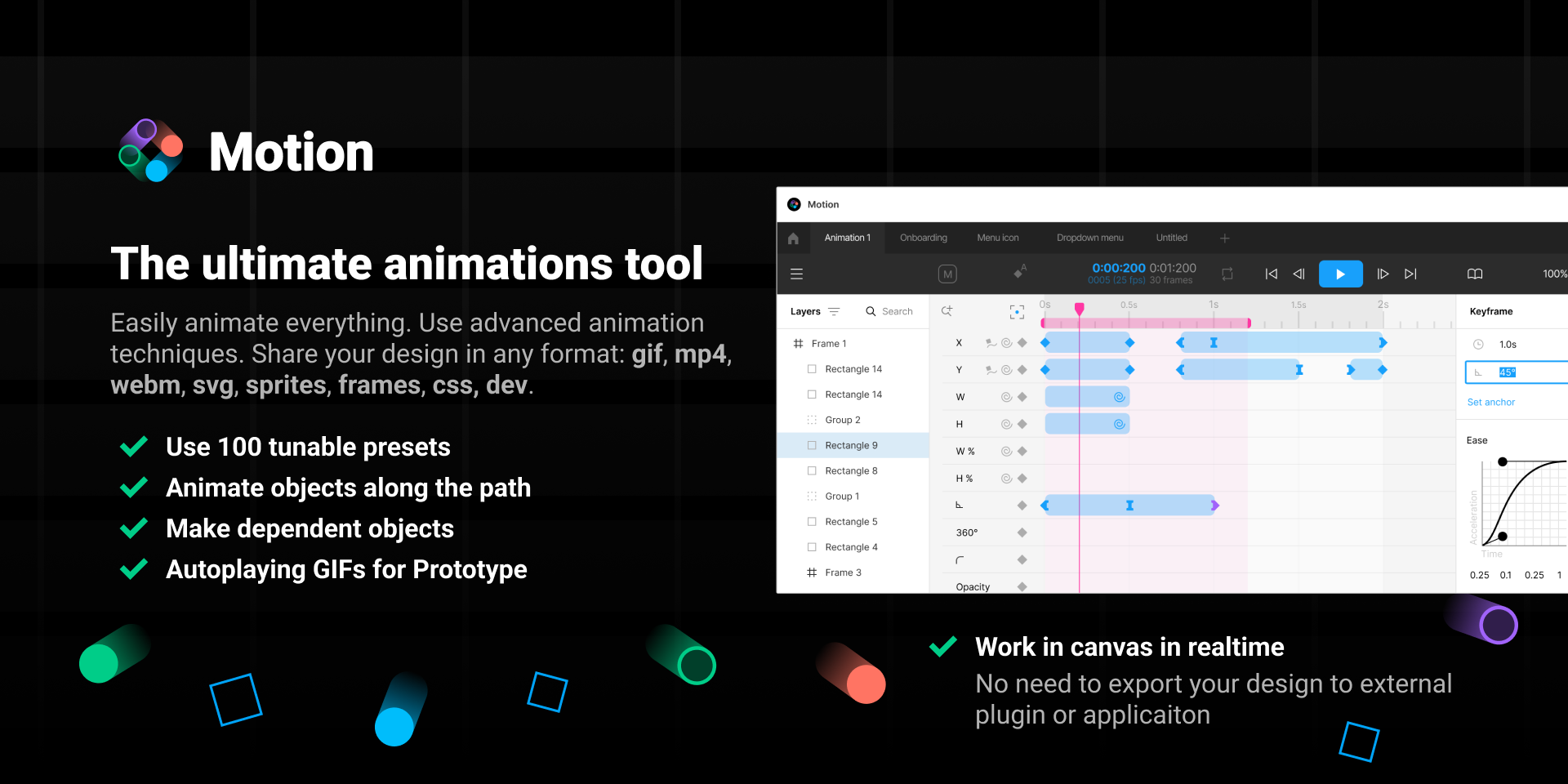How do I export Animations from Figma?

Figma is a great design tool, unfortunately it wasn't really made for animations so there is really no integration for exporting videos, gifs or animations from the app - although it does support importing of small videos and gifs.
You can however create motion by playing with the prototyping tool and adding auto-animations on page links or on mouse action but that's pretty limited.
Here's a more in depth tutorial on how to work with smart animate and triggers:
How do I export Animations from Figma?
There is a community made plugin called Motion which lets you share your designs as gifs or mp4 but it's not free to use although it has a free trial plan you can try:
Another alternative which is free but will definitely take you more time to implement is to just animate your layout with the Figma prototyping tools and record your screen with a free recording software like OBS.
Although you might be a bit limited by the types of animations you can make and the fact that there's no actual timeline to add speeds, lengths and delays - with some effort you will definitely create useable animations which you'll be able to record.
Conclusion
To summarize, you cannot export animations natively in Figma but you can either use a plugin which is unfortunately not entirely free to use or you can manually record your screen with a free software like OBS and save your Figma animations as mp4 videos.