How Do I Export High Resolution From Figma?

A vector file is a type of graphic file that is based on mathematical equations. Unlike rasterized images, which are composed of a set of pixels, vector files are composed of lines, shapes, and curves.
This makes them suitable for a variety of uses, such as logos, illustrations, web design, and more. Vector files can be scaled up or down without losing any of their quality, which makes them a great choice for projects that require precise artwork.
How Do I Export High Resolution From Figma?
You can either choose to export at 2x or up to 4x the initial size of your layers or wireframes, or you can simply export your layer as SVG, which means you can scale your design up to infinity and it will still be sharp on any device.
Alternatively if you're looking to print your design you can also save as PDF which should also scale and be sharp on different print sizes.
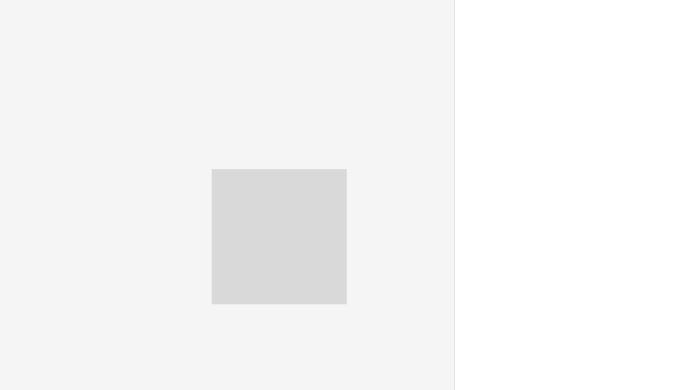
Conclusion
Vector files are incredibly versatile and offer a lot of advantages when it comes to creating artwork for a variety of applications. Exporting high resolution files from Figma is easy and can be done with a few simple steps.
With vector files, you can scale up or down without worrying about losing quality, and with SVG files, you can scale up to infinity. So if you need precise artwork for any project, vector files are definitely the way to go!
