How Do I Resize a Frame Without Resizing Content in Figma?

What is Figma?
Figma is an online design and collaboration tool. It's great for teams of all sizes, whether they're building websites, apps, or other projects. It's intuitive and user-friendly, so you can get up and running quickly.
Plus, you can access Figma from anywhere, on any device - no downloads required! So, if you're looking for an easy way to collaborate on projects, Figma's your go-to!
How Do I Resize a Frame Without Stretching in Figma?
First, select the layer you want to resize. Then, hold down the Shift key and drag the corner of the frame to resize it proportionally. Or, you could use the resize tool from the top bar - just click and drag the corner or edge of the frame to the desired size.
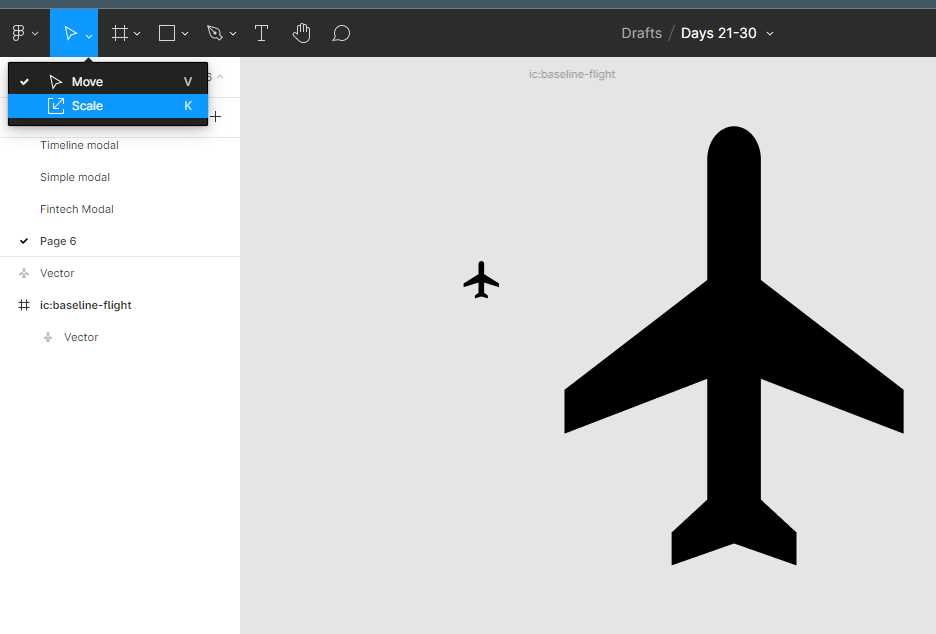
That's it! Now you can resize frames without distorting the image.
Alternatively you can resize without holding the shift key but the content will either get stretched if it's an image or if it's a vector the grouped layers will move all over the place - which is probably not something you want.
Can I resize any layer?
Yes! You CAN resize any layer in Figma, but vector layers are more scalable than images like PNG or JPG. If you try to scale them too big, they won't look so sharp. Scaling them down shouldn't be of any issue.
