How Do I Make Rounded Corners in Canva?

Canva is extremely popular for its ease of use and its breadth of features and tools. But one thing that Canva does not have, is a border radius option. So, if you’ve been wondering how to make rounded corners in Canva, then you’ve come to the right place.
Does Canva Have Border Radius Options?
// Late edit: you can now add border radius:
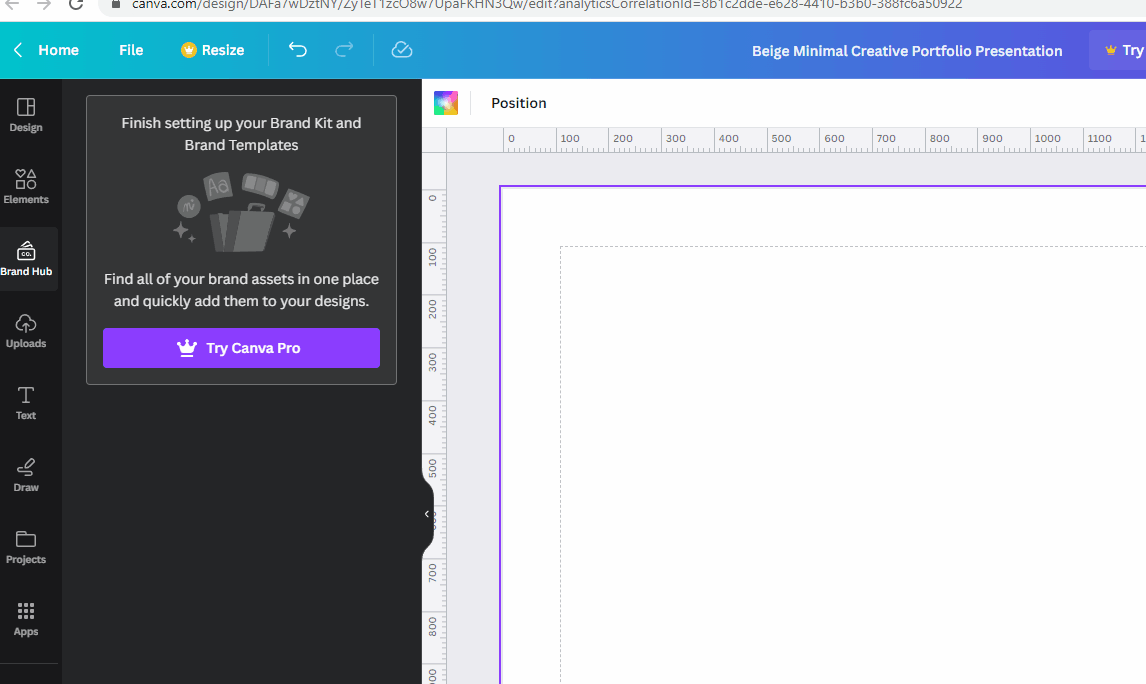
No, unfortunately Canva does not have a border radius option. This means that you can’t just draw a rectangle in Canva and then make it rounded. But don’t worry! There is still a way to make rounded corners in Canva.
How Do I Make Rounded Corners in Canva?
The best way to make rounded corners in Canva is to rounded use image frames. You can find image frames by clicking on ‘Elements’ and then searching for ‘frames.’ You’ll then see a variety of frames, some of which have rounded corners.
Once you’ve selected the frame you want to use, you can move it around your design and resize it.
After that just drag and drop your image into the frame and you're done.
Conclusion
So, if you’ve been wondering how to make rounded corners in Canva, then the answer is to use image frames. Image frames are easy to use and make it simple to create designs with rounded corners. So, go ahead and give it a try!
