How Do You Make Rounded Corners in Canva?

Are you wondering how to make rounded corners in Canva? We’ve got you covered! All you have to do is select a rounded frame and drop an image into it - and that's it, the corners of the image will become rounded. It’s as simple as that!
How Do You Make Rounded Corners in Canva?
//Late update: Canva now has a border radius tool.
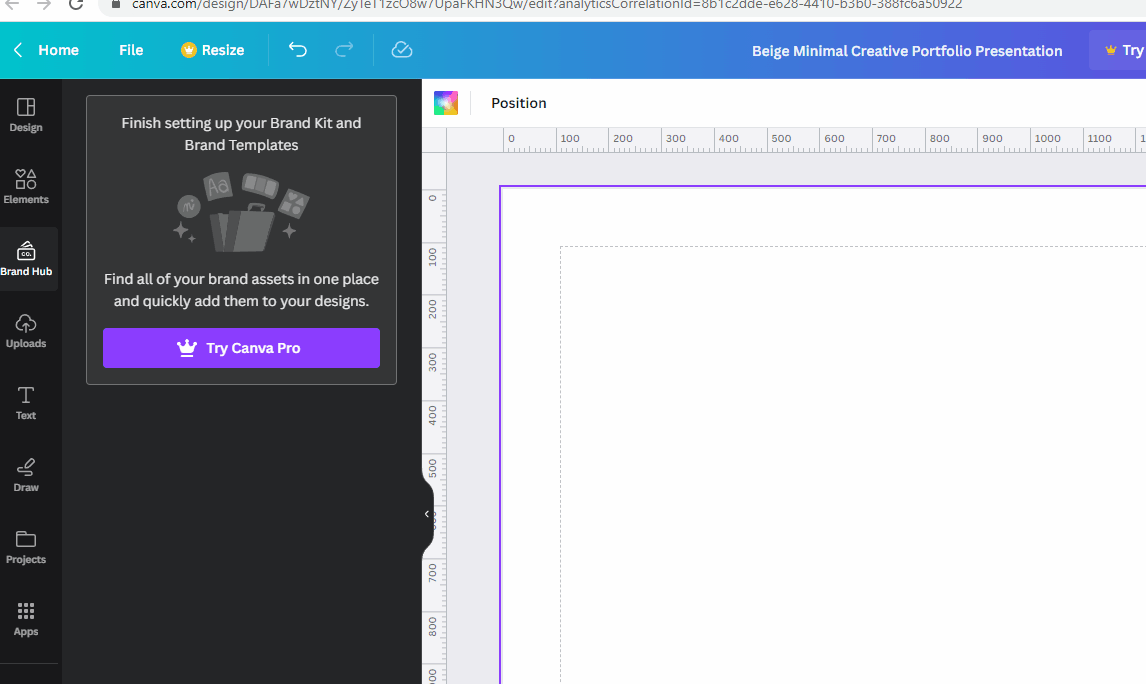
Let’s break it down a bit. First, open up your Canva account and select the design you want to work with. Then, hit the "Elements" tab on the left side of the page.
From there, you'll see a list of frames - including rounded frames - that you can choose from. Click on the one you want and drag it onto your design.
Once you've placed the frame, it's time to place your image. Simply drag and drop your image into the frame, and watch as your corners automatically become rounded. Its really that easy!
If you're not satisfied with the roundedness of your corners, not to worry. You can adjust the frame size to make the corners more or less rounded. Just click on the frame , hover over the corners and drag in or out to your desired shape.
Conclusion
Creating rounded corners in Canva is really easy! With just a few clicks, you can take your design from average looking to great.
