How do I Round Corners on Canva?

Canva is a popular online graphic design tool that allows users to create various designs, from social media posts to presentations and more.
How do I Round Corners on Canva?
If you're looking to add rounded corners to a shape in Canva, the good news is that it's possible and easy to do! Here's how you can do it:
In the search bar, look for "shapes" and choose a shape that you want to add rounded corners to.
Drag and drop the shape into your editor canvas.
Click on the shape to select it, and then look for the "Border Style" button at the top bar. It's the one with three stacked lines.
Click on the "Border Style" button, and a pop-up window will appear with various options.
In the "Border Radius" section, you can adjust the corner rounding to your liking. The bigger the number the more curved the edges will look like.
Once you're satisfied with the corner rounding, you can also adjust the border thickness, color, and other border style options in the same pop-up window.
Click "Apply" to save your changes.
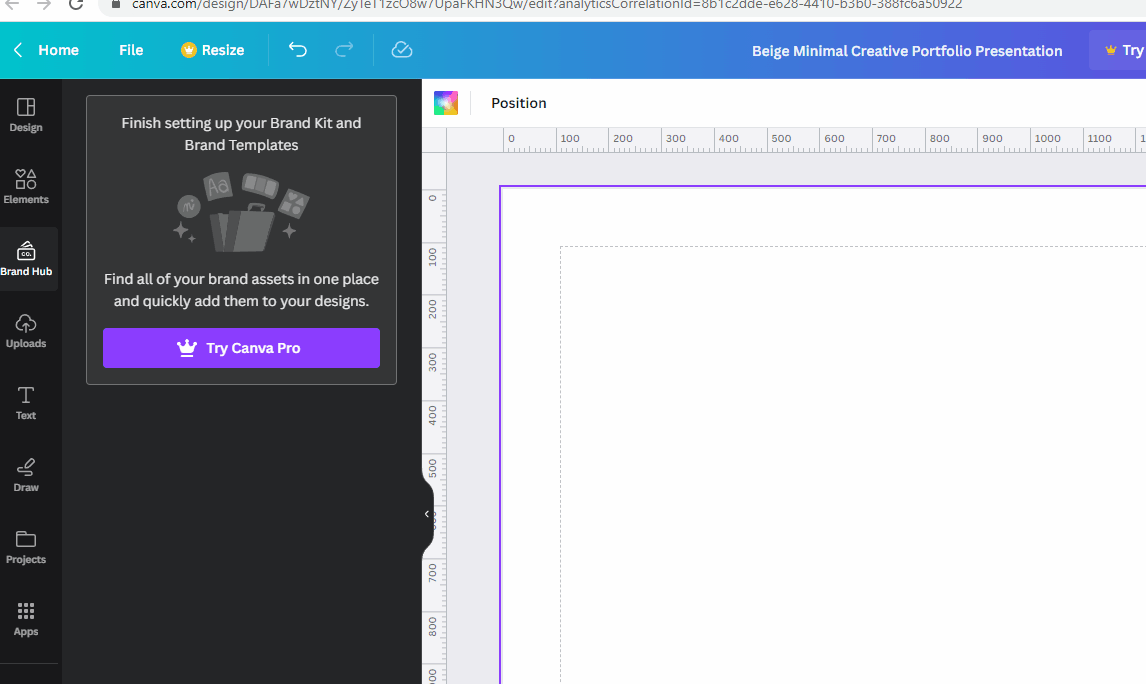
Conclusion
Adding rounded corners to shapes in Canva is a simple and easy process. With just a few clicks, you can customize the corner rounding to match your design aesthetic.
