Can I Round Corners on Canva?

Yes, you sure can! Canva makes it easy to add a nice, professional touch to any of your designs with rounded corners.
How do I Round Corners on Canva?
Late edit: You can add custom radius now in Canva:
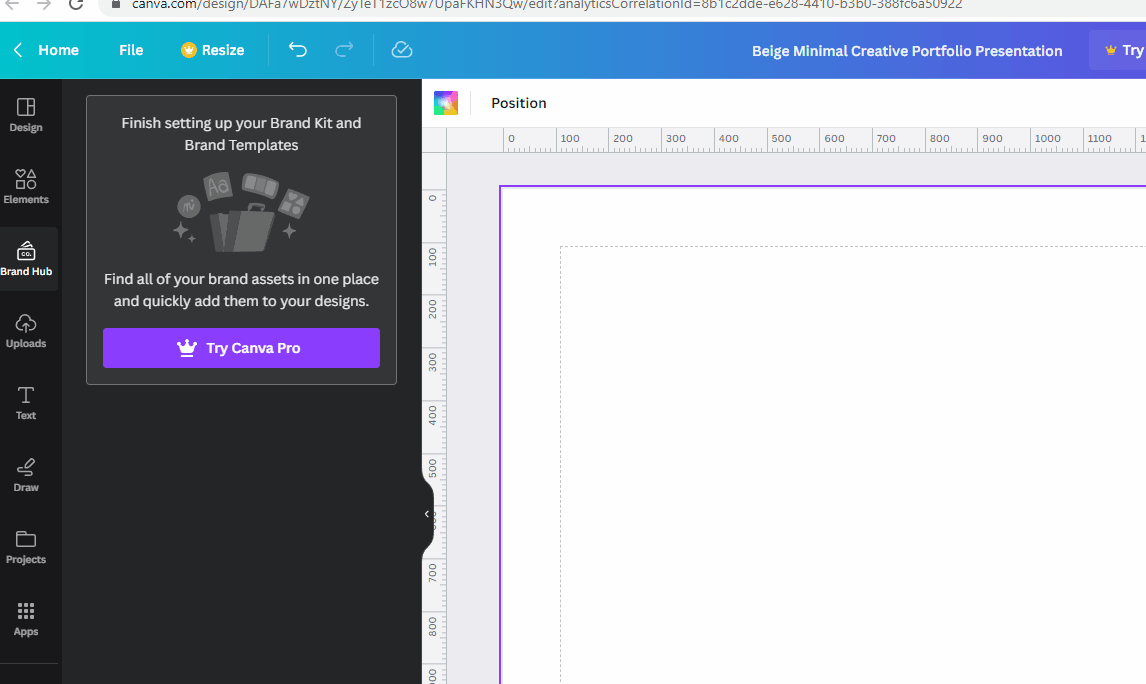
All you have to do is head over to the Elements tab, search for "Frames" and then select a frame with rounded corners. - Then, just drag and drop your image into the frame and you're good to go!
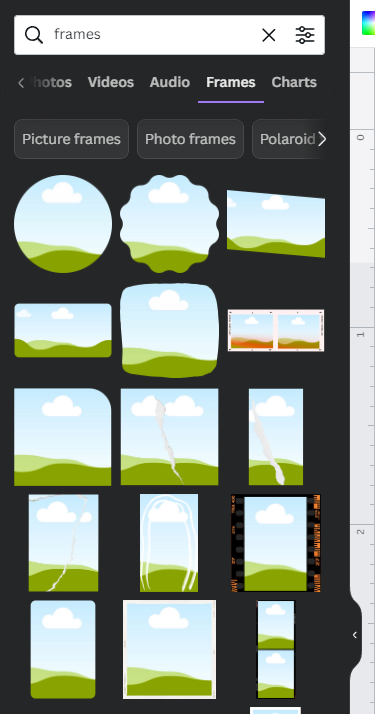
But wait, there's more! You can also customize the frame with different colors, sizes, and other options to really make your design stand out. So don't be afraid to get creative and make your design unique.
Canva has all the tools you need to add a polished look to your design; So don't be afraid to experiment and try different designs until you find the perfect one. And if you ever get stuck - Canva's help center is always there to offer guidance.
So, what are you waiting for? Get creative with Canva's roundend corners and make your designs shine!
