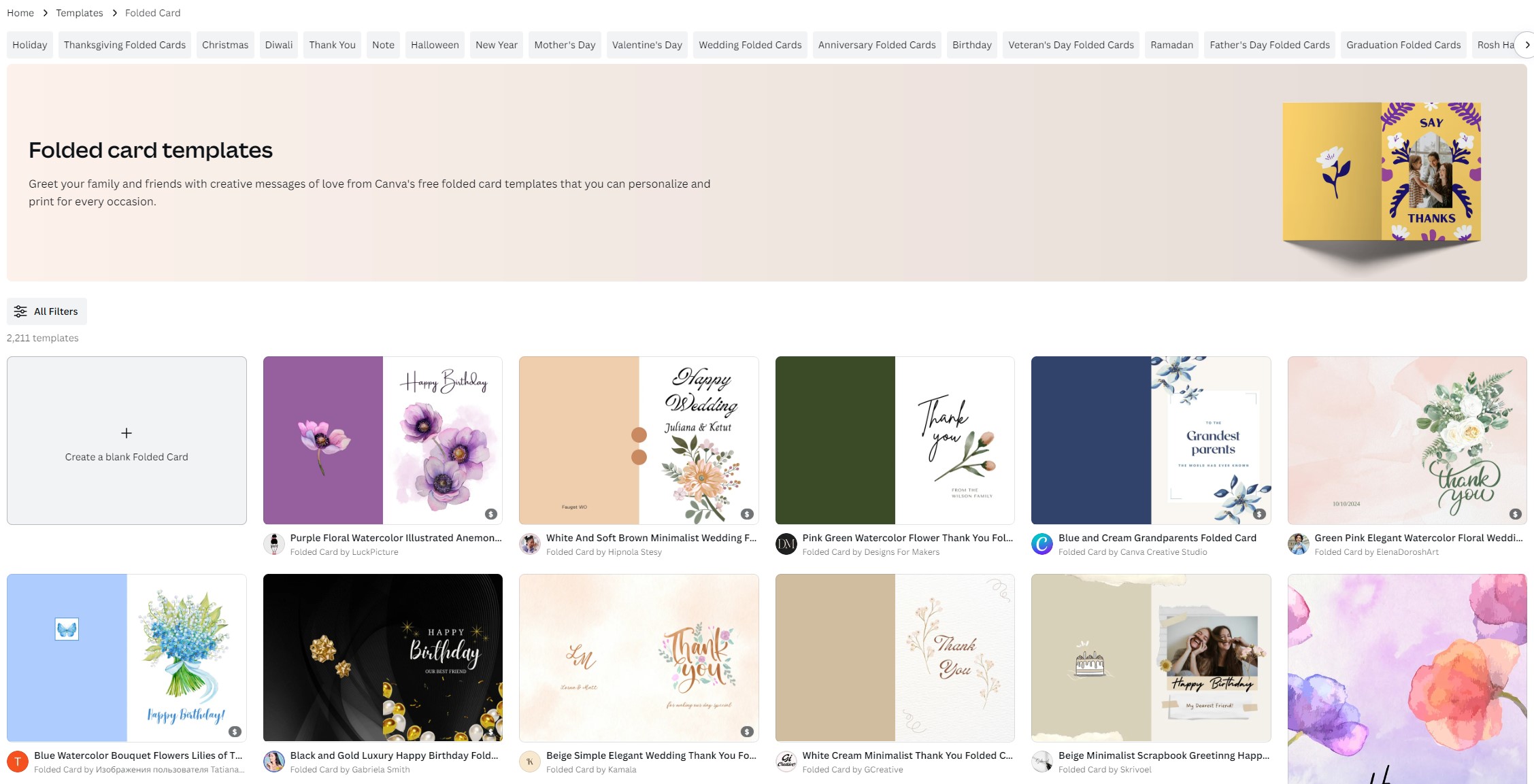How do I make a Folded Card in Canva?

Using canva to create awesome designs is easy, especially if you're working with pre made templates.
How do I make a Folded Card in Canva?
To get started, create an account and make sure you're logged in. Once you're in - the simplest way to create a folded card is to just use a template from the Figma library. Currently there are over 1700 folded card templates you can use for your projects. Most of them are entirely free to use.
Once you've found a template you like go ahead and click on it and then a pop up box will show up. Click the Use this template button and it will open up your card in the editor.
From there on you can make changes to the background, font, etc. You can import your own images and content or you can replace the placeholder text with the one your card will have after it's going to be printed.
Once it's done, you can go ahead and export it to a PNG or JPG format and it's ready to be printed. One important thing to consider is that you need to export your design file to a higher resolution so that the print quality looks nice.
Usually as a general rule you can export it twice the original size it was created. So if the standard card size is 21 x 14.8cm, you're going to be exporting it in 42 x 29.6cm.
If you're working in pixels you can use a cm to pixel convertor web tool like uniconverters. Make sure to consider the bleeding edges and don't put important text too close to the edge because it might get cut out.
Conclusion
To summarize, the easiest way to make a Folded Card in Canva is to use one of their pre made templates. There's hundreds to chose from and a lot of them are entirely free to use, so you don't need a premium subscription.
You can even filter search by color, niche and even design style. This makes it really easy to find a template that will fit your requirements.