How To Extract Color From Figma?

The eyedropper tool is an invaluable resource for designers everywhere. It is a tool that can be found in popular design software, such as Figma, which allows a user to extract the exact color of any object on the page. With just a few clicks, you can quickly and easily copy the exact color code of any item on the page.
How To Extract Color From Figma?
Extracting color from Figma is simple and easy. All you have to do is select a layer, go to the Fill tab, click on the color, and then select the eyedropper tool.
Then, simply click on the color you want to extract. Finally, copy the HEX code and you're done!
This is where you find the HEX code:
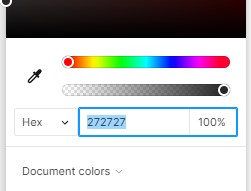
Conclusion
The eyedropper tool is a fundamental part of the design process. It is a quick and easy way to extract color from any layer on the page. With just a few clicks, you can quickly and easily copy the exact color code of any item on the page. Designers everywhere can benefit from the power of the eyedropper tool.
