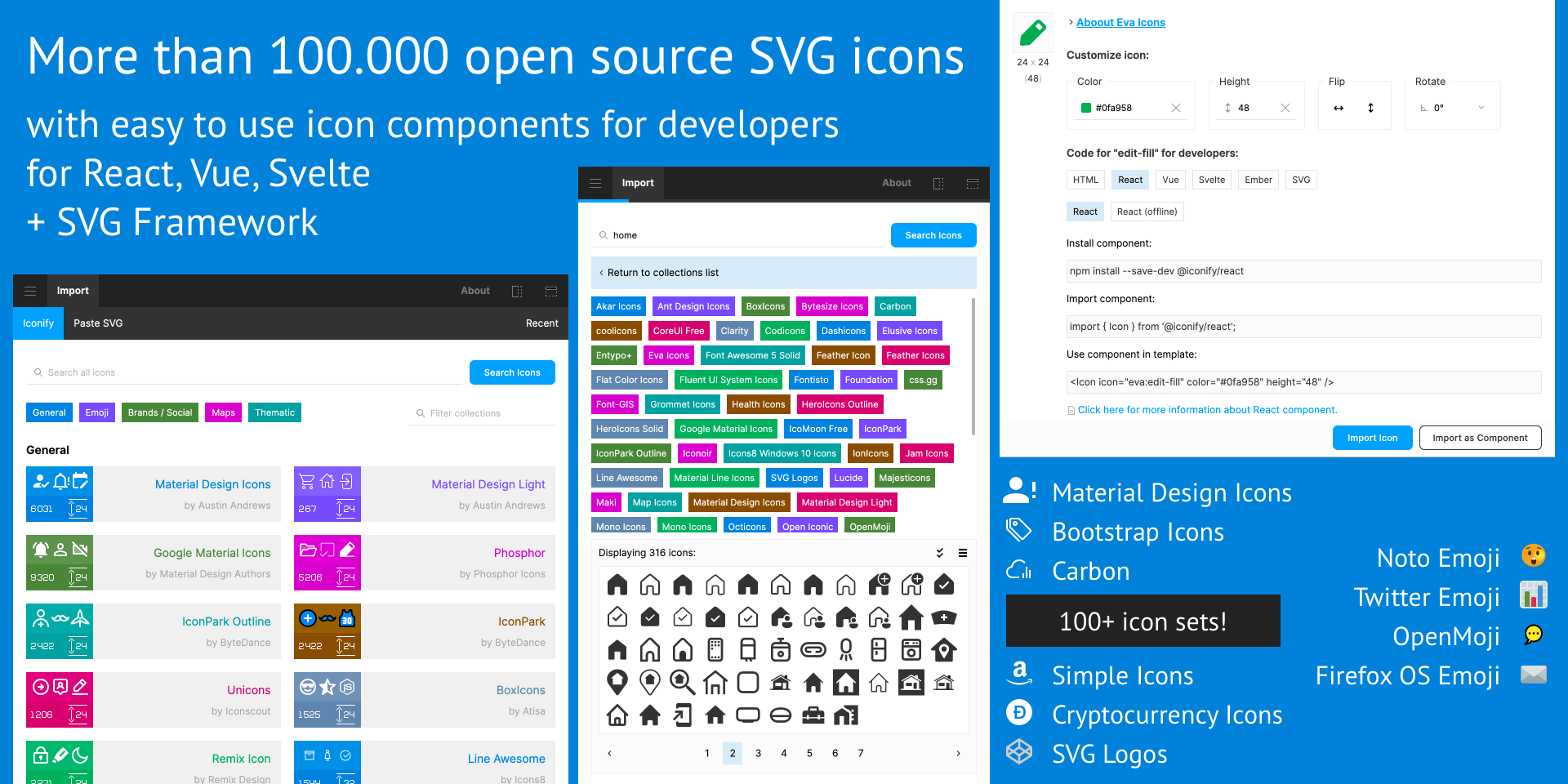How Do You Get Material Icons in Figma?

As a designer, you know that having the right icons can make or break a project. But how do you get material icons in Figma? Well, the answer is pretty straightforward: you need to use a community-made plugin with an icons pack like Iconify.
How Do You Get Material Icons in Figma?
It's easy! Just run the plugin, select the icons you need, and you're good to go. You’ll have access to thousands of high-quality material icons, including popular brands like Google, Apple, and Microsoft.
Plus, you can easily customize them to fit your project’s needs.
If you're new to Figma, don't worry. Using the plugin is easy. All you have to do is open up Figma, go to the Plugins tab, and search for "Iconify". Then, click Run, and you’re ready to go.
There are lots of great reasons to use Iconify for your material icons. It's free, it's easy to use, and it offers a wide variety of icons . Plus, it’s constantly updated with new icons and features. So, if you’re looking for icons that are up-to-date and stylish, Iconify's the way to go.