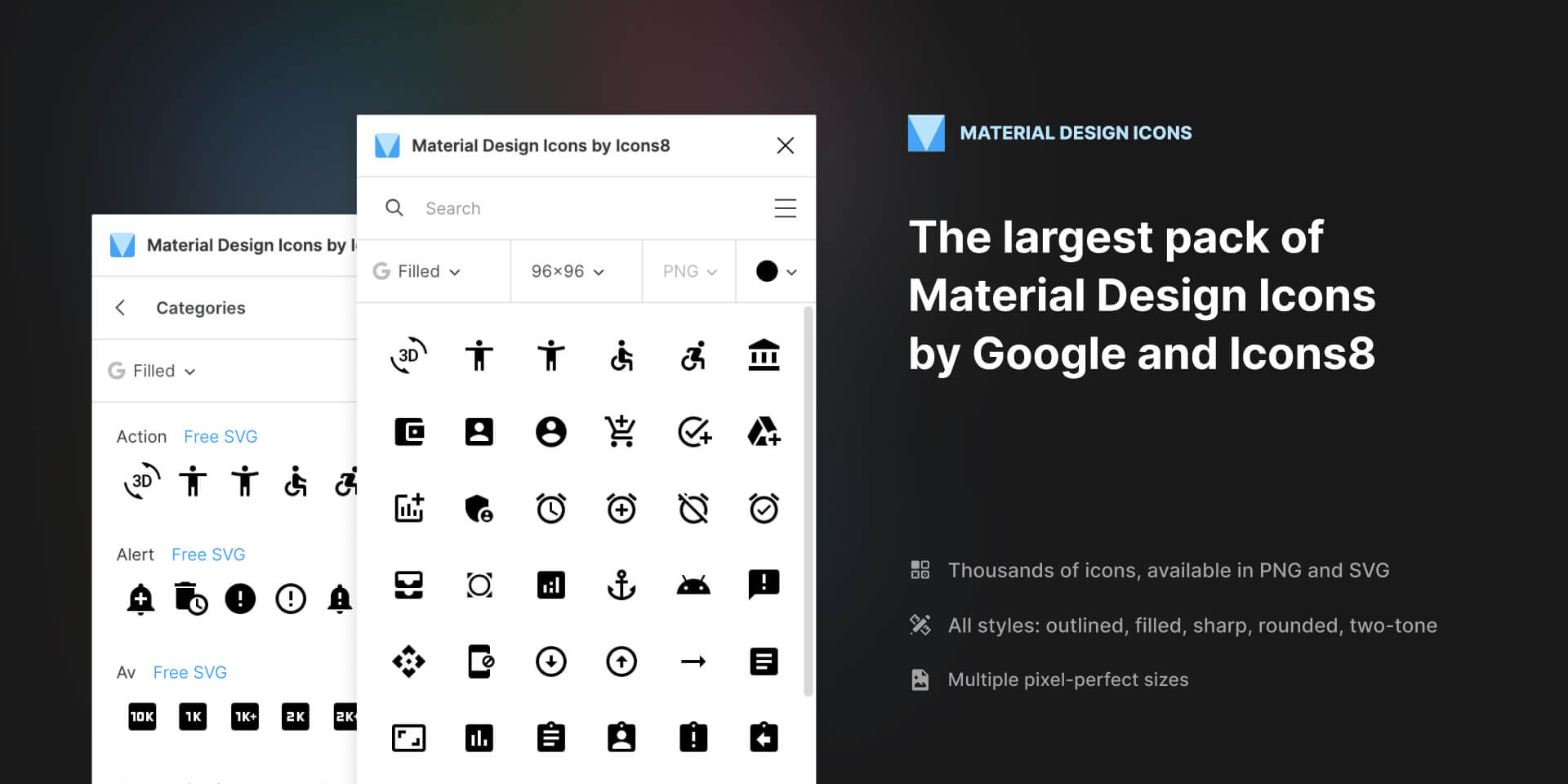How do I get material design icons in Figma?

Material Design is an icon pack designed by Google which has about 7000 icons both in PNG and SVG format. They are open source and free to use. You can find a list with the complete icons here.
How do I get material design icons in Figma?
I'm going to be covering just two ways you can get google material icons in the Figma editor but I'm sure there are other ways to do it.
The first method that doesn't require anything installed is to just manually download the icon either as PNG or as SVG from the google site. After that just drag and drop the icon into the Figma editor.
Please note that you'll only be able to edit the icon's colors and shape if it was saved as SVG. PNG's have transparent background but the layers are not vectors which means you will not be able to make actual edits to the shape of the icon and won't have other layout options.
The second way to do it - and the more convenient way is to use a community made figma plugin called material design icons:
It works the exact same way it would if you manually downloaded and imported icons but this way it's more time efficient and you also have some design and size options to chose from.
You just search for an icon, click import and it's on the wireframe ready to be used.
If you're looking for other free to use icon packs besides the ones made by google I've made a post about it with the plugins I personally use for my work:
Where is the icon library in Figma?
It's a plugin called Iconify which has a lot of icon packs including the google material one.
In short, to get material design icons in Figma you can either manually drag and drop them in PNG or SVG format or you can use 3rd party plugins called Iconify or Material Design Icons.