How Do I Make Inner Shadow In Figma?

An inner shadow is a subtle effect used to create a 3D-like look in your design. It's often used to give a layer a bit of depth and dimension, making it appear to be slightly raised or lifted off the page.
How Do I Make Inner Shadow In Figma?
All you need to do is select the layer you want to add the effect to, go to Effects, and then create a new effect. Once you've created the new effect, you can change it from a Drop shadow to an Inner shadow.
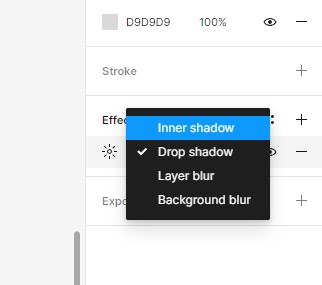
After that just click on the sun icon next to it: This will give you a range of options for adjusting the depth and color of the effect, allowing you to customize it to your liking.
Conclusion
Creating an inner shadow effect in Figma is a great way to add depth and dimension to your design. It's a quick and easy way to give your work a more professional look, and it only takes a few moments to set up.
Whether you're a beginner or a professional, this effect is a great way to make your design stand out from the crowd.
