How do I export from Figma to WEBP?

Figma is a great tool especially for web designers, unfortunately it doesn't have a WEBP option for exporting layers.
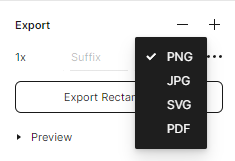
WEBP is an image format created by Google. It's more lightweight than any other format and it uses something called predictive coding to compress the content.
Fortunately there is still a way for you to get your files as WEBP so you can have smaller and faster web pages:
How do I export from Figma to WEBP?
Export your layer as either SVG or PNG and use a convertor tool to get them as WEBP. I have used convertio which is currently a free to use tool and it worked just fine.
I didn't have any issues, I only tested with SVG's but I don't see why it wouldn't work with PNG or JPG. The size was smaller and it looked sharp enough to be used in the actual development of the design.
A simpler way to export WEBP directly from Figma?
You can use a plugin created by the community called webp generator. It's all done from within the app so you don't need any 3rd party websites. This is the faster way to do it and probably a better way than the web convertor tool. It also looks like it's constantly being updated and fixes are added so it's definitely worth a shot.
So, in short: fastest and best and our recommended way to get your layers exported ase WEBP directly in figma is to use a plugin called webp generator.
Second alternative, if you hate plugins for some reason would be to use a free web convertor and get your content from PNG to WEBP or SVG to WEBP.
Check out my other tutorials on Figma and other cool tricks and FAQs about the design app.
