How do I draw a flow arrow in Figma?

If you're looking to design arrows in Figma I will firstly show you a better way to do it by just using open source ones and after that I'll teach you to manually design them yourself. Personally I use open source SVG arrows because it saves me time and they look better, since I'm not an illustrator.
How do I draw a flow arrow in Figma?
Just use already designed SVG arrows from open source libraries. Svgrepo has some nice hand drawn looking icons. The way you use them is you right click and save as SVG. After that you can just drag and drop them into the Figma editor.
If you like the pack below you can download it from titanui:
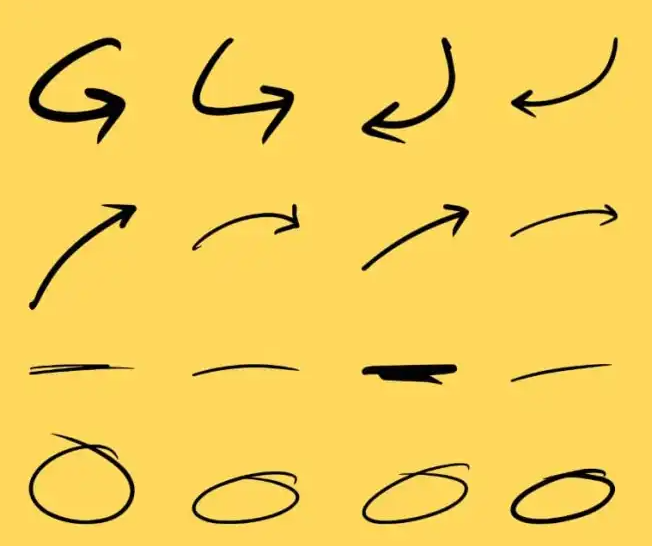
You can use them for free for your personal projects.
To manually create flow arrows in Figma just use the pen tool. Drag a line straight or curved - whatever you like your arrow to look like and after that create another layer with the pointy part of the arrow by just adding three points on the canvas.
You can move them around and work on the shape a bit until you get an arrow you're satisfied with.
Conclusion
To summarize, if you're looking to draw arrows in figma you can either save time and just use free hand drawn arrow libraries like the ones I linked above or you can use the pen tool and draw the arrow yourself. First draw a line, then a three point angle.
