How Do I Change the Color of an Image in Canva?

Are you looking to give your image a fresh look? Adjusting the colors of an image in Canva is really easy! All you have to do is select the image and click on the edit image button. It'll pop up with a bunch of image adjustment options.
How Do I Change the Color of an Image in Canva?
From there, you can choose to adjust the color of your image.
You can either use the sliders to adjust the brightness, contrast, saturation and warmth of the image, or you can select a filter from the preset options. Once you've adjusted the color to your liking, hit save and you're done!
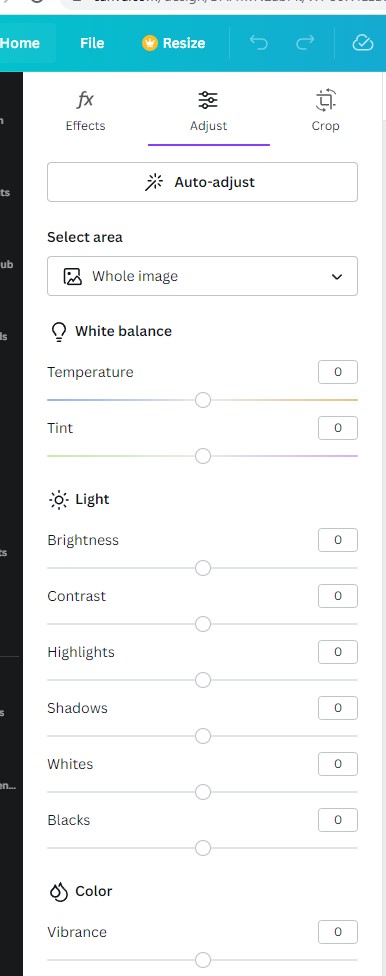
If you're feeling a bit more adventurous, you can also try out some advanced editing techniques; Canva has a wide range of tools that allows you to adjust the color of the image in more specific ways.
There's the eyedropper tool , which allows you to pick a color from the image and use it elsewhere. You can also use the color wheel for more precise adjustments.
Conclusion
So there you have it - changing the color of an image in Canva is really easy! Just click edit image , make the necesary adjustments and you're good to go. No need to be a Photoshop pro - Canva's got you covered!
