How Do I Change the Color of My Logo in Canva?

Can I upload my logo in Canva?
Yes, you can easily upload your logo in Canva for use in your designs. Canva is a great online design tool that allows you to create beautiful graphics for any purpose. Whether you’re looking to make a logo, create a business card, or design a flyer, Canva has you covered.
How Do I Change the Color of My Logo in Canva?
It's important to note that you can only change layer colors of files that are imported in a vector format, like SVG. If you import a PNG logo, you won't be able to change the color.
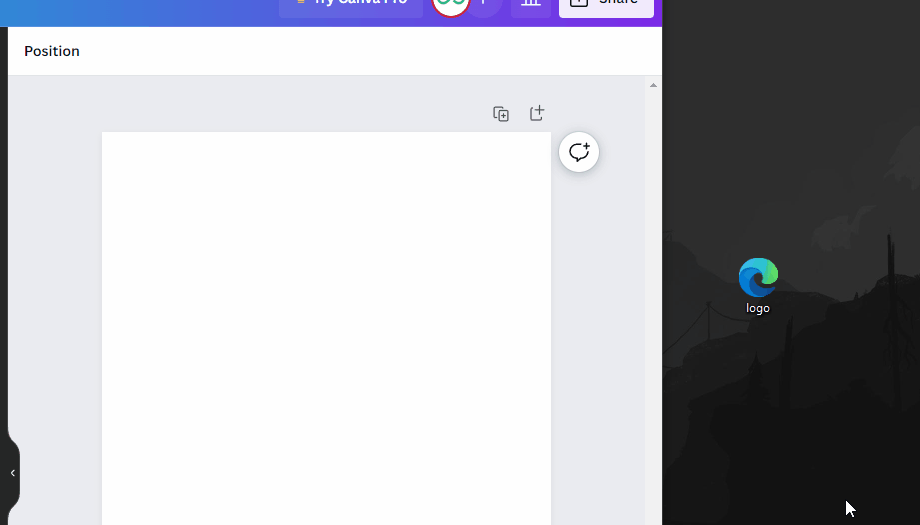
However, you can still customize the color of your logo in Canva. You can make minor changes like you would normally do to an image: saturation, contrast, brightness, etc. You could even add filters.
But you won't be able to do anything more than that.
Conclusion
In conclusion, Canva is a great tool for creating beautiful logos. You can easily upload your logo to Canva and customize it with the editing tools.
However, it’s important to note that you can only change layer colors of files that are imported in a vector format. But you can still customize the color of your logo by choosing a color from the color palette or by entering the hex code of the color you want to use. With Canva, you can easily create an eye-catching logo for your business.
