How to Change Text Color in Canva?

Color is an essential element in any design, and Canva is no different. Knowing how to change text color in Canva is an essential skill for anyone wanting to create stunning designs. This guide will explain the basics of Canva color, including color code types and how to change text color in Canva. Let's get started!
What Color Code Does Canva Use?
Canva uses RGB HEX code colors. RGB stands for red, green, and blue and is used to create a range of colors in Canva. HEX code is the hexadecimal representation of the RGB color. It is a six-digit code of three pairs of numbers and letters representing the three colors.
How to Change Text Color in Canva?
Changing the text color in Canva can be done in a few simple steps.
First, open the Canva app or website.
Next, select the text you would like to change the color of.
Once the text is selected, click on the color icons on the top panel. Either the Text with underlined color for the text layers or the solid color square if you're trying to change colors of elements.
This will open a popup with default colors and a + button that will let you use the color picker and see the selected HEX color that looks something like this example: #5C7D74
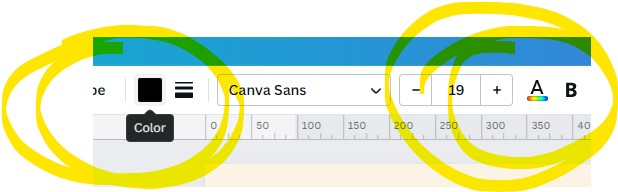
Conclusion
Changing the color of text in Canva is easy and straightforward. Knowing how to use RGB HEX color codes is an important part of creating beautiful designs in Canva, and is an essential skill for anyone wanting to create stunning designs.
With this guide, you now know how to change text color in Canva and how to use the RGB HEX color codes. So, get out there and start creating some amazing designs
