How Do I Change the Speed of an Animation in Canva?

Canva is a great design tool and it's nice that they also have animations - well basic animations, but still good enough to create simple transitions that improve the quality of your presentations.
How Do I Change the Speed of an Animation in Canva?
There's good news and bad news: The good news is that to add an animation and change its speed all you have to do is select your layer, click on Animate on the top bar. Then select an animation type.
After that you should be able to see a slider for speed and two buttons for direction which you can use to make adjustments.
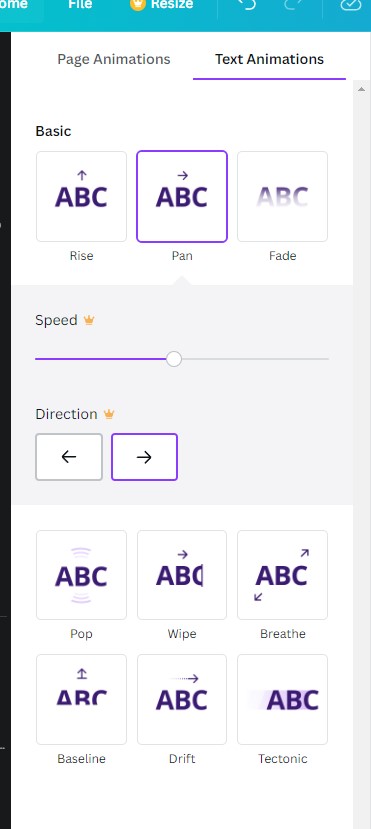
Now the bad news is that you can only adjust the speed and direction if you're a PRO user. So if you're using Canva on the free tier plan, then you're out of luck. There is no other way you can adjust fade speeds.
