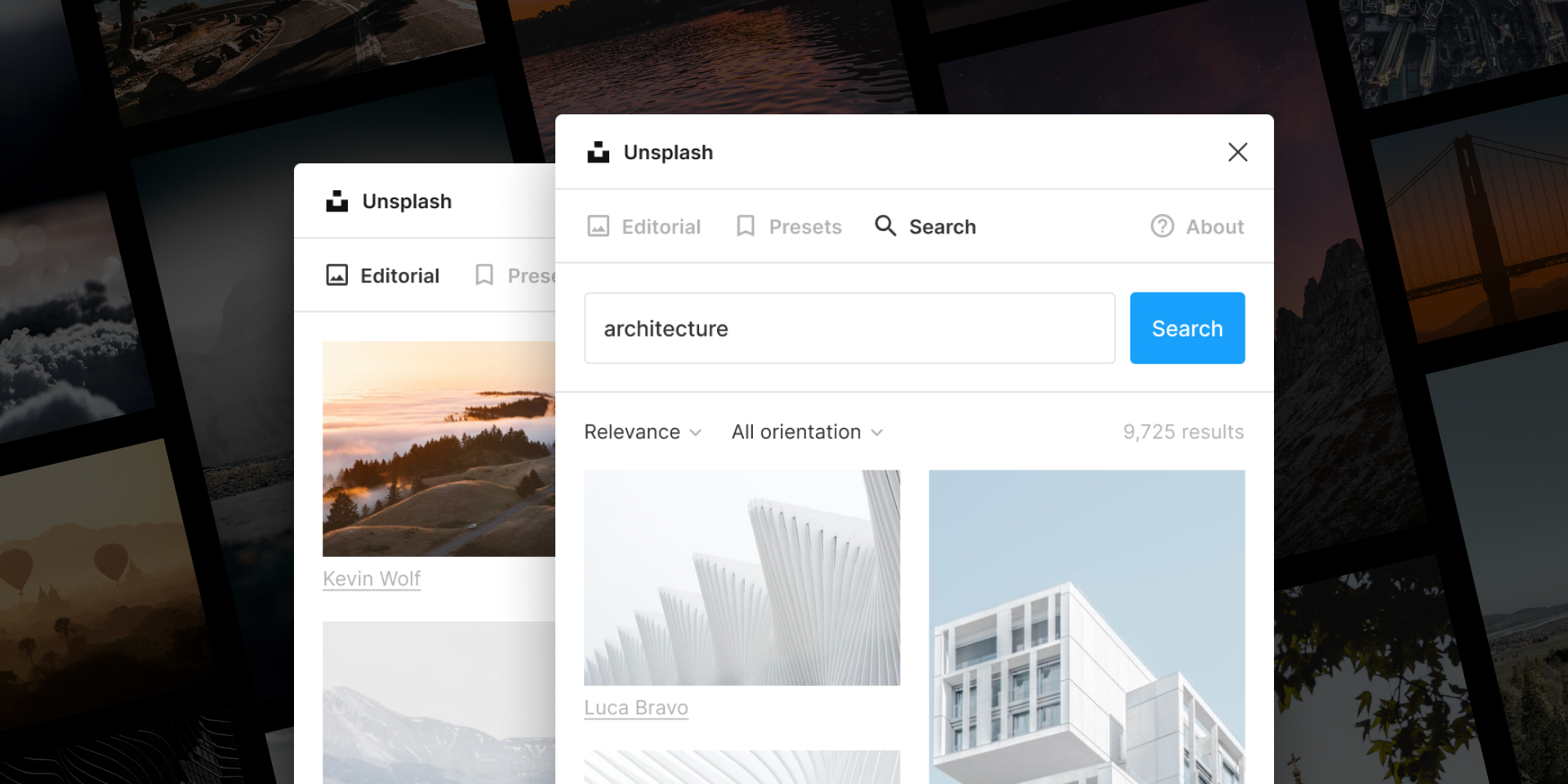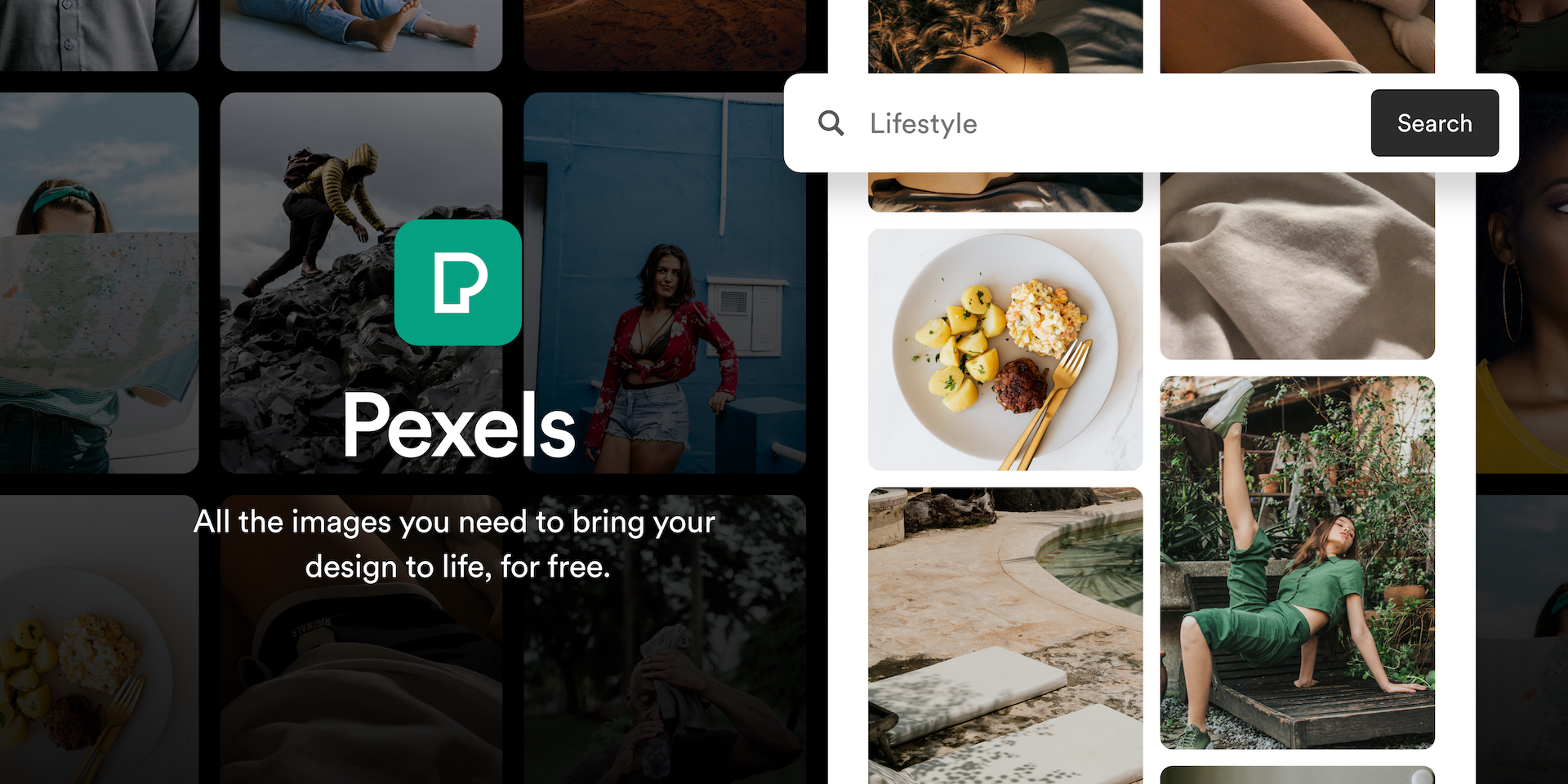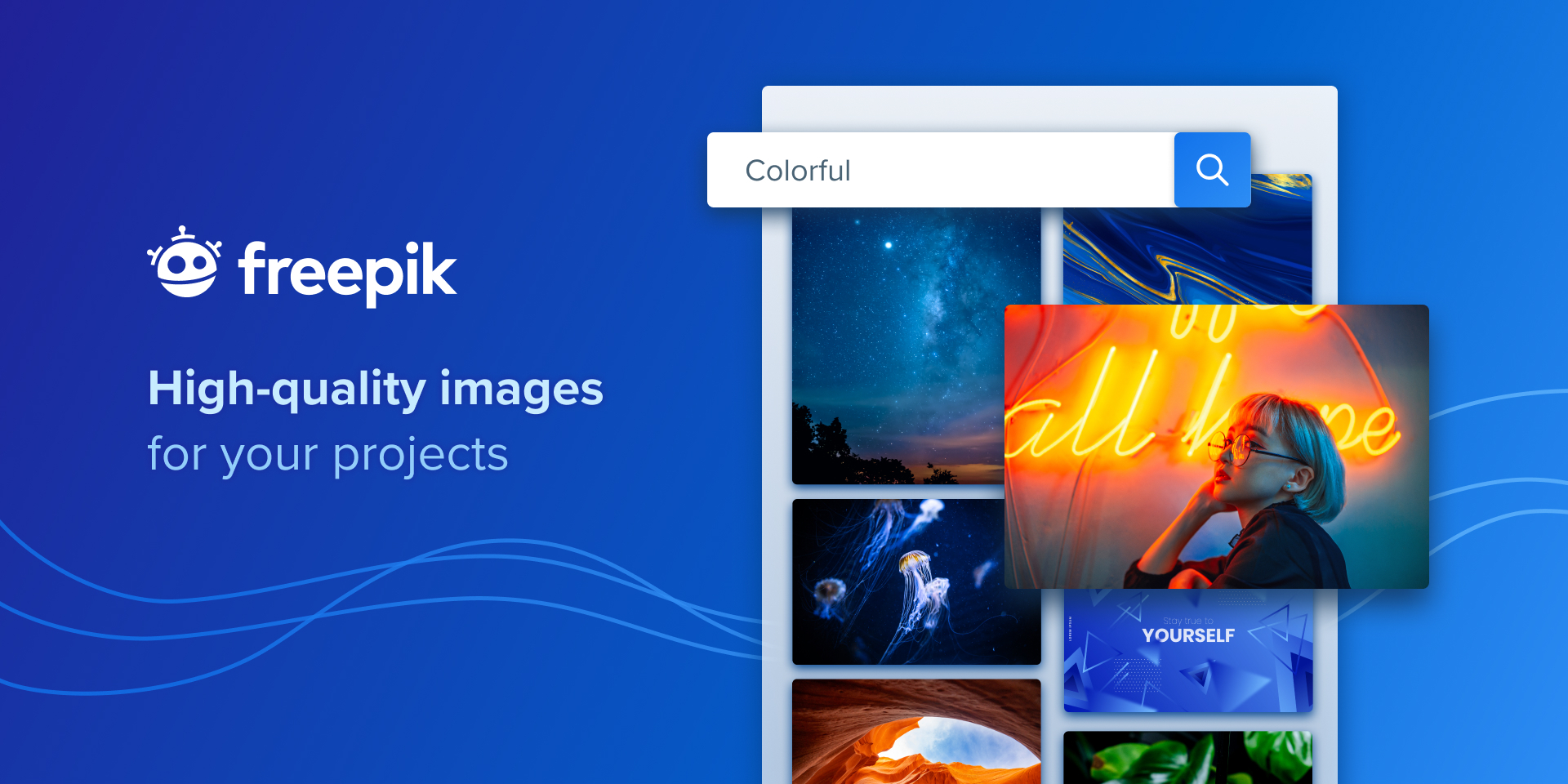How do I add stock images in Figma?

If you're a designer then you probably know that having good stock images is a must when it comes to the final draft of your wireframe.
There's two ways you add stock images in Figma: you either use a plugin which uses APIs to grab and search stock images websites, or you go directly on the stock image websites and search them yourself. After you download them just drag and drop into the app. Most popular sites right now are probably Unsplash and Pexels for royalty free content.
How do I add stock images in Figma?
One of the most popular stock images plugin in figma is Unsplash:
Another good plugin is Pexels:
Third but not least is Freepik. Now this is a cool website that I personally use to find illustrations, it has a daily free limit use and most of files are vectors which makes editing them relatively easy.
As for stock images, their search input takes a while to load images and sometimes it crashes but it should work just fine most of the time:
Personally, I'm mostly using Unsplash for stock images.
Side note, if you're looking for images to use as stock avatars, I've made a post with some cool plugins about it:
How do I make an Avatar in Figma?
TLDR: If you're looking to add stock images in Figma you can just drag and drop them from sites like Unsplash or Pexels, or you could use plugins inside Figma which save you a few extra clicks.