Where Is the Eyedropper Tool on Figma?

The eyedropper tool is a popular design tool used by designers to quickly and easily copy and paste the exact color from one layer to another.
It's a great way to save time and ensure the colors in your designs are consistent and accurate. The eyedropper tool can be found in popular design software such as Figma, Photoshop, and Adobe Illustrator and pretty much any other design tool.
Where Is the Eyedropper Tool on Figma?
If you're using Figma, the eyedropper tool is easy to find.
All you have to do is select the layer you want to change the color into, go to Fill settings on the sidebar, click on the color and on and under the color settings popup you will see a button with an eyedropper icon.
Click that button, then click on the area of the design you want to copy the color from.
And that's it! The color is now pasted into your selected layer. Also keep in mind that you can switch colors like this only on vector layers. While you can grab color codes from JPG or PNG images you won't be able to replace colors on a JPG image for example.
Conclusion
The eyedropper tool is a great way to quickly and easily copy and paste the exact color from one layer to another. In Figma you can find it in the Fill Settings on the sidebar.
