What Size Is a Movie Poster in Photoshop?

Movie posters are an important part of the movie-making process, and being able to create your own custom poster in Photoshop can be a great way to add a unique and personal touch to the project.
However, many people have questions about what size a movie poster should be in Photoshop. After all, you don't want it to be too big or too small.
Well, the good news is that there is no single size that a movie poster should be in Photoshop. Instead, the ideal size for a movie poster in Photoshop will depend on the specific project you are working on, as well as the end result you are trying to achieve:
For example, if you are creating a movie poster for a film that will be shown in a theater, you'll want to make sure the poster is large enough to be seen from a distance. On the other hand, if you are designing a poster for a home video release - you may not need to make the poster quite as large.
So, how do you decide on the right size for your movie poster in Photoshop? Well, there are a few things you should keep in mind. First, think about the end result you are trying to achieve. Are you making the poster to be displayed in a theater? Or are you creating an online version of the poster? Knowing the end goal will help you determine the ideal size for your movie poster.
What size are most posters?
In general, most movie posters should be around 2400 pixels by 3600 pixels in Photoshop. This will give you enough space to include all the necessary text and images while still making sure the poster looks good when printed or viewed digitally.
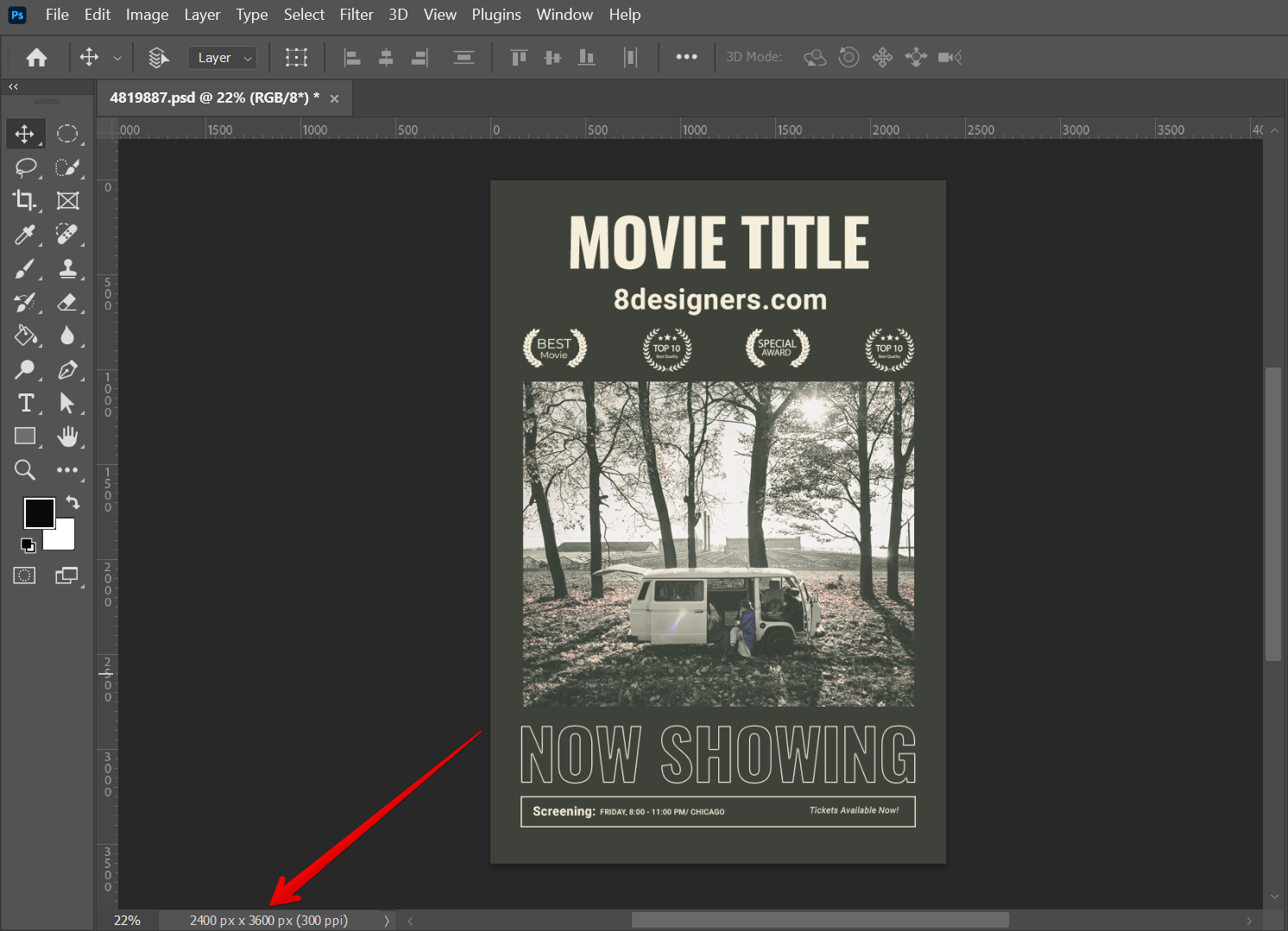
Of course, you may want to adjust the size depending on the project you are working on. For example, if you are creating a poster for a home video release, you may want to make the poster a bit smaller.
Finally, it's important to pay attention to the resolution of your movie poster in Photoshop. Make sure the resolution is high enough to ensure the poster looks good when printed or viewed digitally. A resolution of at least 300 dpi is recommended for most projects.
What Size Is a Movie Poster in Photoshop?
All in all, there is no one-size-fits-all answer to what size a movie poster should be in Photoshop. The ideal size will depend on the specific project you are working on and the end result you are trying to achieve. However, in general, most movie posters in Photoshop should be around 2400 pixels by 3600 pixels, with a resolution of at least 300 dpi. So, keep these tips in mind when creating your own movie poster in Photoshop, and you'll be sure to create a poster that looks great!
