What size should a flyer be in Photoshop?

Are you wondering what size a flyer should be when you're creating it in Photoshop? This article will provide you with all the info you need.
What size should a flyer be in Photoshop?
A standard-size flyer in Photoshop is 8.5" x 11". This is the most common size for a flyer, and it's the size you should use if you're unsure. You can also create a square flyer using 8.5" x 8.5", or you can make the flyer bigger if you'd like. You can set this up in the New Document window after launching Photoshop.
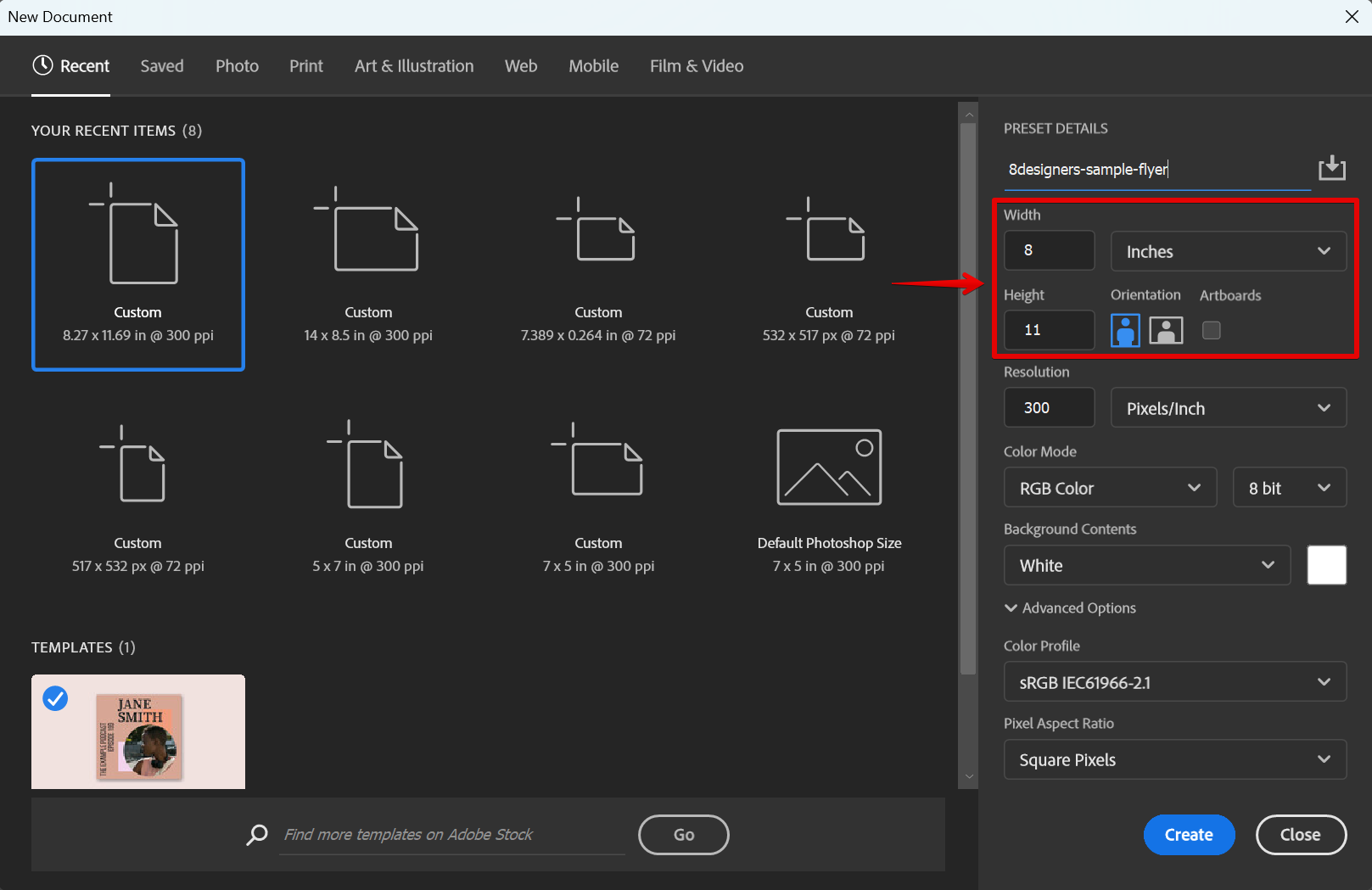
Now, if you want to customize the size of your flyer, you can! Photoshop allows you to change the size to whatever you want. But keep in mind that changing the size too much may affect the resolution of your flyer. So, if you're going to customize the size, make sure you do it gradually. You can do this by opening the Canvas Size window (Image > Canvas Size).
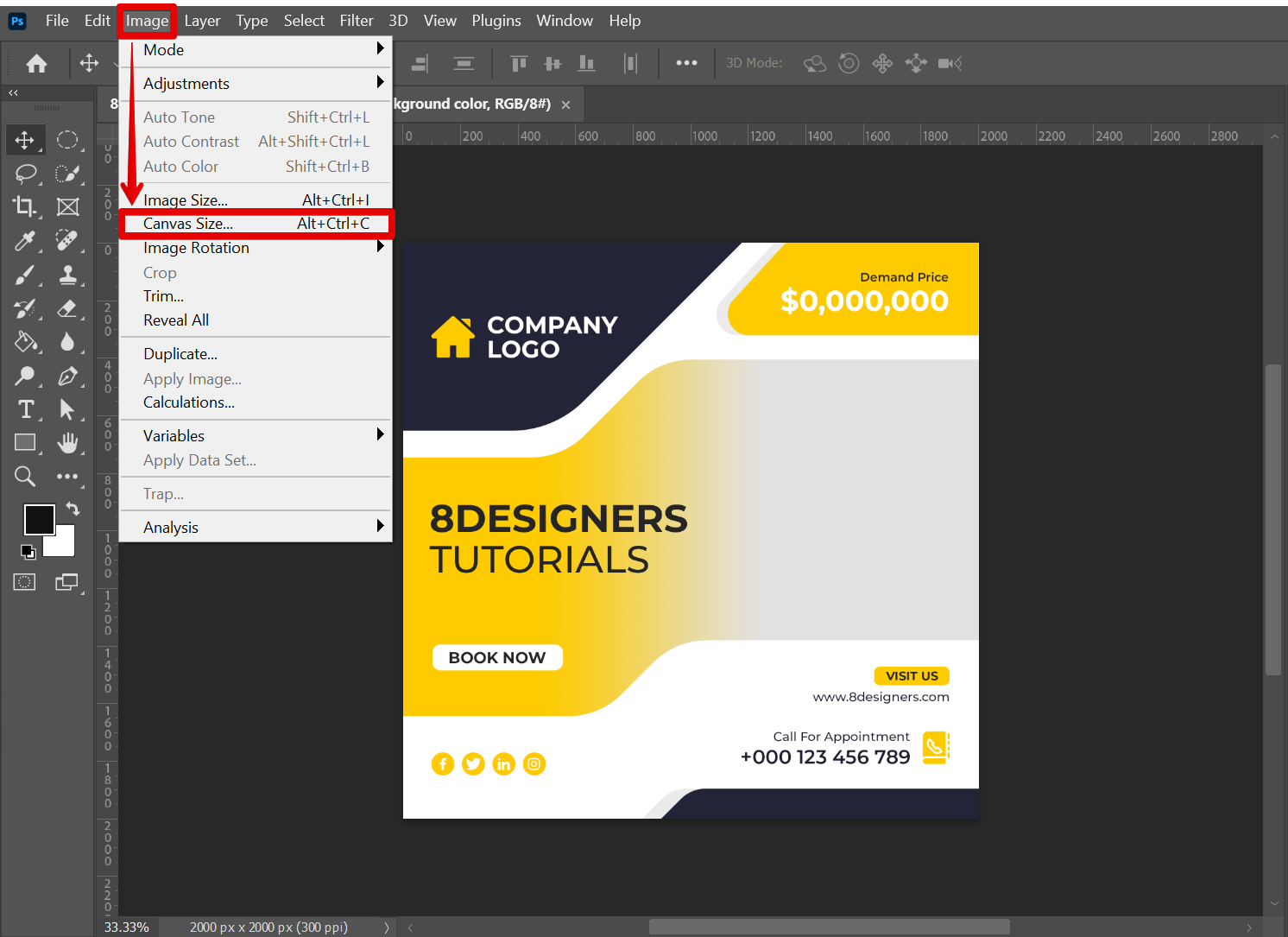
Finally, if you're designing a flyer for print, make sure you check with your printer first. They'll be able to tell you the exact size and resolution you need. Otherwise, you may end up with a blurry or pixelated flyer.
Conclusion
In short, the standard size for a flyer in Photoshop is 8.5" x 11". But if you want to customize the size, you can. Just make sure you don't change it too drastically, and always check with your printer if you're printing the flyer with the right size and resolution.
