What is the size of a CD cover in Photoshop?

Do you ever wonder what the size of a CD cover is in Photoshop? Well, if you're looking for the answer to that question, you're in the right place!
What is the size of a CD cover in Photoshop?
The size of a CD cover in Photoshop is 4.724 inches x 4.724 inches. This is the standard size for a CD sleeve, and it's the size you'll want to use when creating a CD cover in Photoshop.
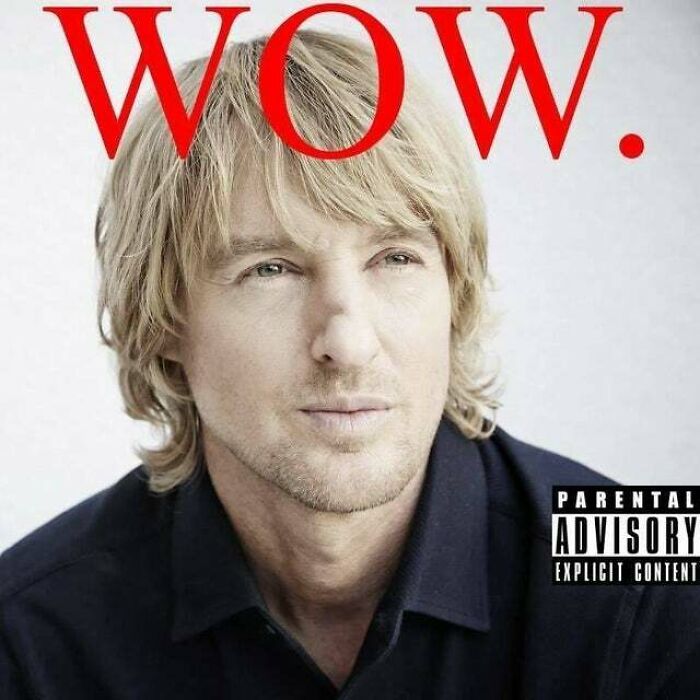
It's important to note that this size is based on a standard CD sleeve, so if you're dealing with a different sized sleeve, you;ll need to adjust the size accordingly.
Now that you know the size of a CD cover in Photoshop, what are the other considerations you should keep in mind? Well, first and foremost, you'll want to make sure your artwork is of high quality - It should be crisp, clear ,and sharp.
If you're using photos, make sure they are high resolution and don't look blurry or pixelated. You'll also want to make sure any text or designs are laid out well and look professional.
Finally, you'll want to save your CD cover in the correct file format. The best option is to save it in a PDF or an Adobe Ilustrator file. Both of these file formats will ensure your artwork looks great and will be easy to print.
Conclusion
So, there you have it - the size of a CD cover in Photoshop is 4.724 inches x 4.724 inches. Just remember to keep quality in mind and save your artwork in a suitable file format for printing; Good luck!
